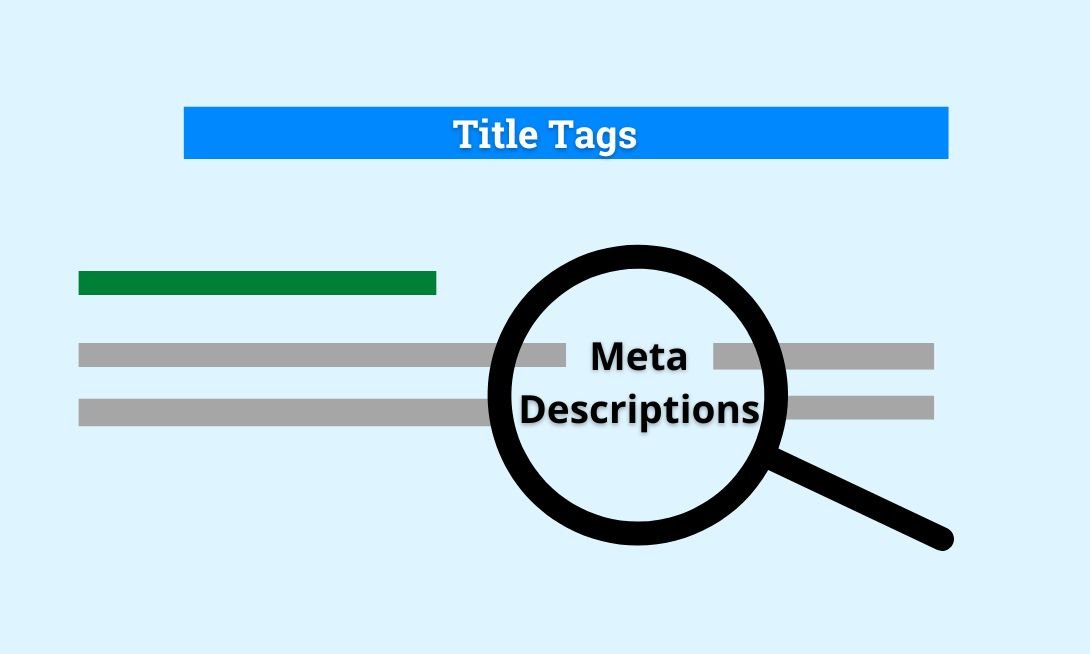Title tags and meta descriptions are important elements of SEO that help to inform search engines and users about the content of your website or page. These elements can attract people to click on your link over your competitors. The meta title and meta description length are especially important considerations.
Table of Contents
In this article, we will cover the following topics related to title tags and meta descriptions: the importance of these elements, the recommended meta title & meta description length and formatting, effective strategies for writing and optimizing them, and top tools for optimizing and checking them. We will also discuss the role of meta title length and meta description length in optimization.
What is Title Tag?
The tile tags (also known as meta titles) are HTML code tags that allow us to give titles to our web pages. The title tags can be found in the search engine results page (SERPs) as well as in the title bar of the browser. For example:

In the above image, the blue part of the text comes from the title tag: “Dream Web Marketing: SEO & Digital Marketing Resources”.
HTML code placement for meta title.

Title Tag Length
The length of the title tag is important for SEO because search engines typically display the first 50-60 characters of a title tag in the search results.
However, it is generally best to aim for a title tag that is 50-60 characters long, including spaces.
Additionally, this allows the title to display properly in the search results without being cut off, while still being concise and to the point. Furthermore, it’s also worth noting that the length of the title tag can vary depending on the specific search engine and device being used.
Related: What are Canonical Tags? How to Use Them on Your Website?
What is Meta Description?
The meta descriptions are the bits of HTML code that give a brief description of your web pages. The meta descriptions can be found as the search snippet in SERPs and give the search engines and users an idea of your web page (content). For example:
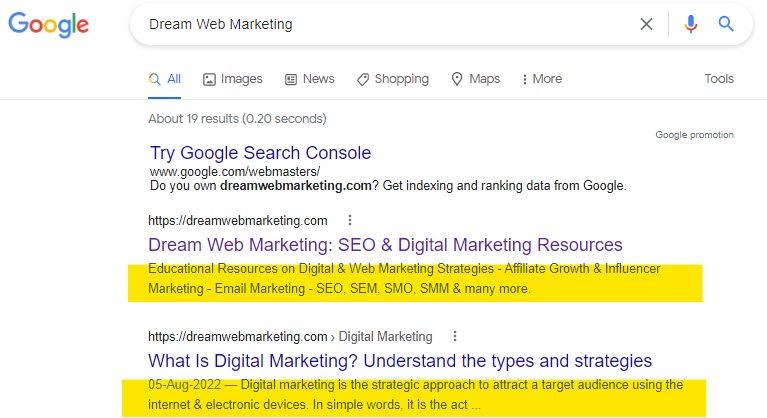
In the above image, the part below the title tag is a meta description.
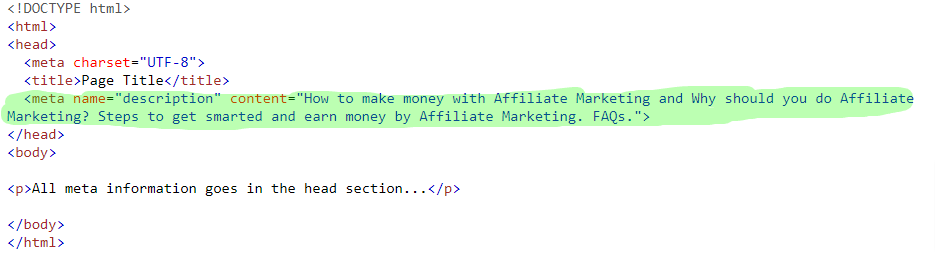
The title tags and meta descriptions are the core elements of SEO as these elements improve click-through-rate and entice users to click your web page links over search engines.
So, we recommend you optimize the title and meta description of your web pages properly to enhance the organic reach. The Title tag and meta description must be well-written and compelling to attract the searcher’s attention.
Related: Tips for Meta Tags Optimization and Their Importance in SEO
Meta Description Length
The length of the meta description tag is important for SEO because search engines typically display the meta description in the search results below the page title.
Additionally, the meta description length can vary, but a good rule of thumb is to aim for a meta description that is around 160 characters long, including spaces.
This allows the meta description to display properly in the search results without being cut off, while still being concise and to the point. Furthermore, it’s also worth noting that the length of the meta description can vary depending on the specific search engine and device being used.
How to Optimize Title Tags and Meta Descriptions in 6 Steps?
You need to consider several aspects while writing or optimizing the title tags and meta descriptions.
1. Use a unique title and meta description for each page
Using the same title tags and meta descriptions for multiple pages can confuse the search engines. And it can impact your website’s SERP ranking. It also creates a bad user experience.
That’s why it’s recommended to use a unique page title and meta descriptions for each web page.
2. Recommended characters and pixels
The length of a title tag should be under or approximately 60 characters to fit Google results that have a 600-pixel word limit.
In the case of meta description length, it should be under or approximately 155 characters to fit Google results that have a 960-pixel word limit.
Use SERP Mangool to check the recommended pixels for title tags and meta descriptions length.
Here is an example:
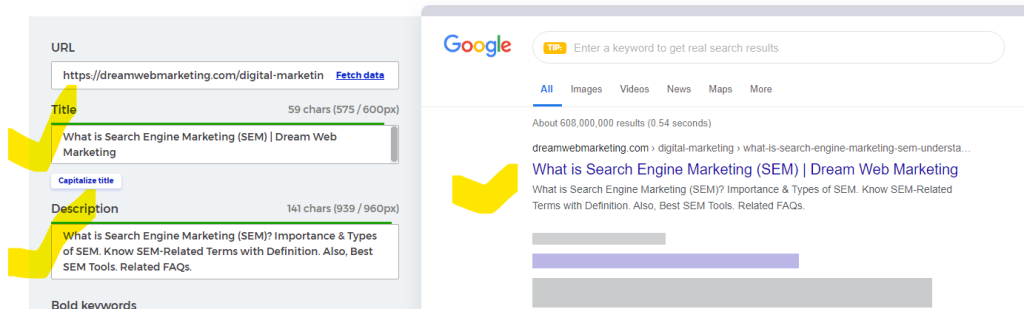
3. Format of the title tags and meta descriptions
Writing title tags and meta descriptions needs proper research and creativity.
Having a short space to explain the page content, you can follow the below standard format.
Formats for Title tags
- Focus Keywords/Keyphrase + Category + Brand + Brand
- Focus Keywords/Keyphrase + Brand
- Focus Keywords/Keyphrase + category
Components of Meta descriptions
- Focus Keywords/Keyphrase
- Important headings of page
- Call-to-Action (CTA)
You must know, the focus keyword you want to rank your web page for should be used at the start of title tags and meta descriptions.
Here is the best example of the format for title tag and meta description:
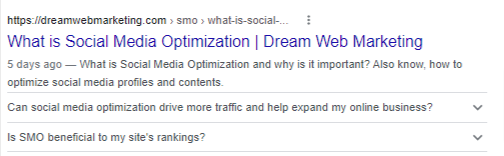
4. For eCommerce business web pages
There are different rules to optimize eCommerce business web page title tags and meta descriptions.
- Products or service name, category (if any), and your brand name can be the part of the title tag.
- The USPs of the product and services should be added in the title tags and meta descriptions.
- Must add Call-to-Action in the meta description.
- Also add NAP (Name, Address, and Phone number) for local business.
- Product availability can be added too.
5. Create title & meta description templates
You can create templates in case of a lot of pages on your website to avoid manually entering the title and descriptions. For this, you can use plugins or hire a coder.
6. Use of emojis in meta descriptions
In some cases, you can also use relevant emojis to bring emotions and some fun into your snippets. Avoid using emojis unnecessarily.
Also read: How to Optimize an Image for SEO?
Some Quick Tricks to Use Title Tags & Meta Description Effectively
Here are some tips for optimizing title tags and meta descriptions:
- Use relevant and compelling language that accurately reflects the content of the page.
- Include your target keywords, but avoid keyword stuffing.
- Keep the title tag and meta description concise and to the point, within the recommended length limits.
- Use modifiers such as “best,” “top,” “guide,” etc. to make your title tags and meta descriptions more attractive and informative.
- Include a call to action in the meta description to encourage users to click through to your website.
- Make sure that the title tag and meta description are unique for each page on your website.
- Avoid using special characters or markup in your title tags and meta descriptions. Because these may not display properly in search results.
- Use the title tag and meta description to provide context and value to users, rather than just listing keywords.
- Consider using the title tag and meta description to differentiate your website from your competitors.
Top 5 Tools to Check the Meta Tags & Meta Description
The following are the recommended 5 tools:
1. The Web Developer Toolbar (for Chrome and Firefox) – This browser extension allows you to view the meta tags of a webpage, as well as other useful information such as the page’s HTML and CSS.
2. Screaming Frog SEO Spider – This is a desktop application that can crawl a website and extract information such as the meta tags and meta descriptions of each page.
3. Meta Tag Analyzer – This is an online tool that allows you to enter a website’s URL and see a list of its meta tags and meta descriptions.
4. SEOquake – This is a browser extension that provides a range of SEO-related information for a webpage, including the meta tags and meta descriptions.
5. Google Search Console – This is a free tool provided by Google that allows you to see how your website appears in Google search results, including the meta tags and meta descriptions that are being used.
Serp Mangool is an another tool that you can use to do the same task.
Related: What is SMO & How to Optimize Social Media Content?
Importance of Title Tags and Meta Descriptions
There are several benefits of using relevant title tags and meta descriptions, here are some of them:
- They share an exact understanding of your page.
- Title tags and meta descriptions attract people to click on your page link.
- To help search engines understand your page and that leads to an increase in the position of your web page.
- They improve user engagement or Click-Through-Rate (CTR) of your website.
- Title tags and meta descriptions are very helpful from an SEO point of view.
Conclusion
Indeed, title tags and meta descriptions don’t give a direct ranking to your page. We also can’t deny that they help to attract users if written strategically and hence increase the click-through rate.
Both title tags and meta descriptions are important elements of SEO and provide our website with organic reach and ranking.
[article_faq]