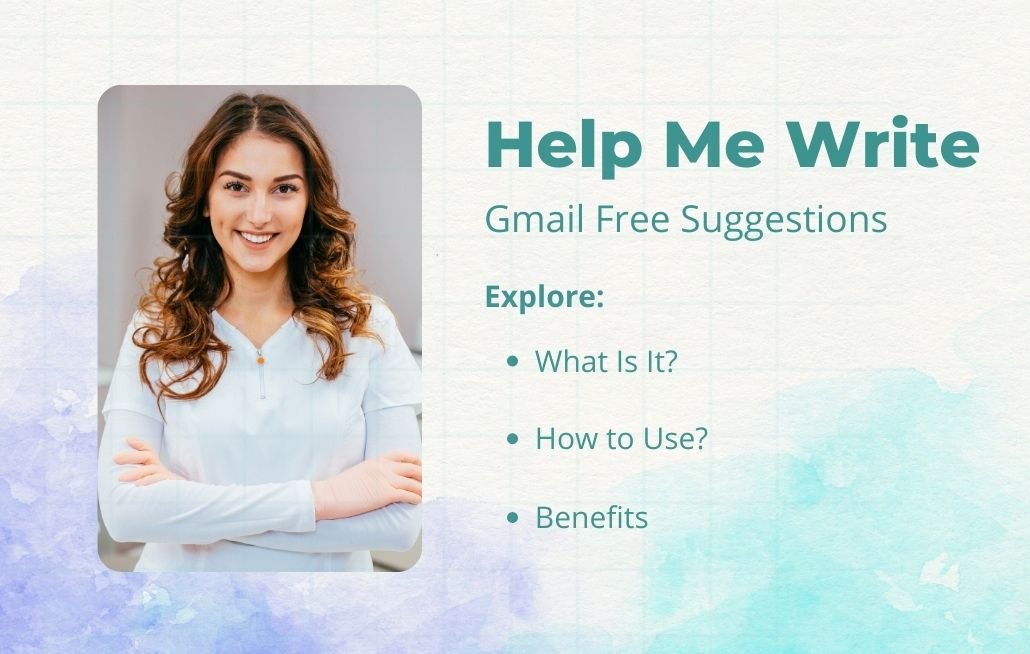Table of Contents
In today’s digital era, effective communication holds immense importance, prompting individuals to seek efficient methods of composing emails. Recognizing this need, Google unveiled a groundbreaking solution at the esteemed Google I/O 2023 event. Introducing “Help Me Write,” a remarkable feature designed exclusively for Gmail users, aiming to streamline the email composition process by leveraging the power of artificial intelligence.
In this article, we’re going to touch every topic that you should know about Help Me Write tool.
What Is “Help Me Write” in Email?
Google’s “Help Me Write” is a feature introduced in Gmail that assists users in composing emails. Powered by artificial intelligence, it provides suggestions and recommendations to improve the content of your email as you type. It goes beyond individual phrases and can even offer entire paragraphs to help effectively convey your message.
Moreover, it offers seamless communication with individuals who speak different languages. By effortlessly translating your emails, it facilitates smooth cross-border and cross-lingual conversations.
Although still in beta testing, “Help Me Write” is accessible to all Gmail users. When confronted with writer’s block, why not give this intelligent feature a try? It may very well be the guiding hand you require to craft the perfect email.
Related: Google’s Bard AI Chatbot
How to Use the Gmail Button “Help Me Write”?
To make the most of the “Help Me Write” feature in Gmail, follow these straightforward steps:
- Begin by typing your email within the Gmail interface.
- Locate and click on the “Help me write” button.
- Watch as the AI generates a draft of the email based on your input.
- Take the reins and refine the email by editing and finalizing it to your liking.
To utilize the Help Me Write tool, all you need to do is initiate your email and click on the dedicated ‘Help Me Write‘ button. The tool will swiftly produce an email draft that you can easily personalize according to your requirements.
From adjusting the tone and mood to tailoring its formality or length, you have the freedom to shape the email to your liking.
Also read: Future of AI. Artificial Intelligence
How Does Help Me Write Help People?
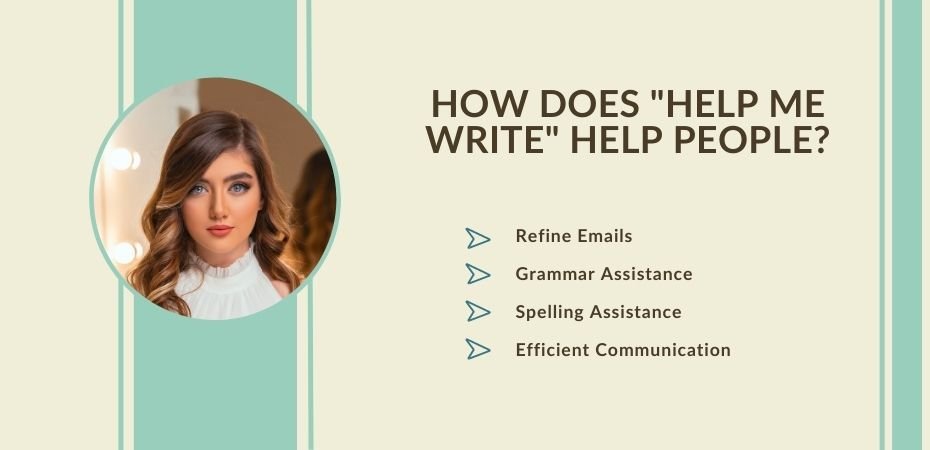
This tool offers valuable assistance in several ways:
1. Refine Emails
By analyzing past exchanges, the AI tool can generate entire emails, such as refund requests, tailored to your needs. You can also refine these emails by adjusting their formality, length, or level of detail.
2. Efficient Communication
This tool streamlines the creation of thank-you notes, follow-up emails, and cover letters, complementing Gmail’s Smart Reply and Smart Compose features. It enables users to quickly and effectively compose these types of emails.
3. Stay Organized and Improve Writing Skills
The tool helps you stay organized by keeping track of email templates. It also enhances your writing skills by providing suggestions and feedback, resulting in more polished and professional emails.
4. Multilingual Support
The tool offers multilingual support, allowing users to compose emails in different languages. It can assist in translating emails, enabling seamless communication across language barriers.
5. Grammar and Spelling Assistance
“Help Me Write” acts as a reliable grammar and spelling assistant. It automatically detects and highlights errors, saving users from the hassle of manual proofreading or searching for correct word choices.
With “Help Me Write,” you can optimize your email communication, save time, and enhance the quality of your written correspondence.
Related: Top 5 Email Marketing Software
Is There Any Support Team for Google’s “Help Me Write” AI Tool?
Yes, there is a support team available for Google’s Help Me Write AI tool. If you encounter any issues, you can try the following:
- Retry later: If you’re unable to select the Help Me Write button, attempt it again at a later time.
- Reload or reopen: If you experience difficulties entering prompts or generating drafts, try reloading your browser (on a computer) or closing and reopening the Gmail app (on Android or iOS).
- Check device language: To use Workspace Labs features in the Gmail app, ensure that your device language is set to US English.
If you require further assistance or encounter persistent problems, you can reach out to the support team for additional guidance and resolution.
Important Note on “Help Me Write”
The article discusses Google Workspace Labs, a program designed for trusted testers to experience innovative AI features. This program is currently accessible to trusted testers who use US English, although availability may vary by country. To determine if you have access to Workspace Labs features, simply open a new message in Gmail and locate the “Help me write” button at the bottom of the compose window.
Also read: The Ultimate Guide to SaaS
Pros of Using Help Me Write in Email
By utilizing “Help Me Write,” you can experience the benefits of efficient email composition, improved writing quality & accurate language usage, making your communication more effective & professional.
Here’re the top 5 benefits of using this amazing tool:
- Time-saving: “Help Me Write” suggests phrases, sentences, and paragraphs, saving you time and effort in composing emails.
- Improved writing: The tool offers valuable suggestions and feedback, helping enhance your writing skills and produce more polished emails.
- Error detection: It detects grammar and spelling errors, ensuring your emails are error-free and professional.
- Multilingual support: “Help Me Write” assists in translating emails, enabling communication in different languages.
- Versatility: The tool can be used for various types of emails, from formal business correspondence to casual conversations.
Also read: Content Marketing Tools
Cons of Help Me Write Tool
While it is a valuable tool, it’s essential to consider these limitations and use them as an aid rather than relying solely on its suggestions. Maintaining a balance between AI assistance and personal input ensures that your emails reflect your unique style and intent accurately.
Here’re some of the limitations of this tool:
- Overreliance on AI: Relying too heavily on the AI-generated suggestions may result in less personalization and originality in email content.
- Contextual understanding: The tool may occasionally struggle to grasp the full context or nuances of certain emails, leading to less accurate suggestions.
- Language limitations: While it offers multilingual support, there may still be limitations in terms of language availability or accuracy.
- Style preferences: The AI-generated suggestions may not align perfectly with an individual’s preferred writing style or tone.
- Beta testing: As “Help Me Write” is still in beta testing, occasional glitches or unexpected behaviors may arise.
Related: The Ultimate Guide on ChatGPT Tool for 2023
Final Thought
In conclusion, using free suggestions of Help Me Write button to enhance your email content can be a game-changer in achieving effective communication. Embrace the opportunity to refine your writing, captivate your audience & make a lasting impact through concise and compelling messages.
With a little help, you can transform your emails into powerful tools that resonate with recipients and yield favorable outcomes. So, start exploring the wealth of resources available & unlock the potential to craft remarkable emails that leave a lasting impression.
[article_faq]