Table of Contents
In today’s fast-paced world, where time is of the essence and convenience is king, having a reliable virtual assistant can be a game-changer. Meet ChatGPT, your trustworthy and free virtual assistant that can effortlessly streamline your tasks, answer your queries, and provide valuable assistance without any hassle.
Free Virtual Assistant: ChatGPT
In a world where technology is constantly evolving, ChatGPT stands out as an exceptional virtual assistant. Whether you’re a student, a professional, or simply someone looking to simplify their life, ChatGPT is at your service, and the best part is that it’s free.
1. Seamless Task Management
Imagine having an assistant that’s available 24/7 to help you manage your tasks. ChatGPT can help you create to-do lists, set reminders, and even provide you with suggestions on how to prioritize your tasks effectively. This ensures that you stay organized and on top of your responsibilities.
2. Instant Information at Your Fingertips
With ChatGPT as your virtual assistant, you no longer need to spend hours scouring the internet for information. Need a quick answer to a trivia question? Curious about the weather forecast? ChatGPT has got you covered. Simply ask your question, and you’ll receive a prompt and accurate response.
3. Effortless Communication
Communicating your thoughts and ideas has never been easier. ChatGPT acts as a digital sounding board, allowing you to bounce off ideas, draft emails, or even compose creative pieces of writing. Its user-friendly interface ensures that you can express yourself clearly and effectively.
4. Learning and Growth
ChatGPT isn’t just a virtual assistant; it’s also a valuable learning tool. Whether you’re trying to grasp a complex concept, learn a new language, or understand a challenging topic, ChatGPT can break it down into simple terms and provide you with the information you need to expand your knowledge.
5. Your Privacy Matters
Worried about your privacy? ChatGPT takes your security seriously. Your interactions are kept confidential, and your data is not shared with third parties. You can enjoy the benefits of a virtual assistant without compromising your personal information.
Also read: Google’s Bard AI Chatbot
How to Get Started with Free Virtual Assistant, ChatGPT
Getting started with ChatGPT is a breeze. Simply visit our website and create an account. Once you’re logged in, you can start chatting with your virtual assistant right away. Whether you’re using a computer, tablet, or smartphone, ChatGPT is accessible from any device with an internet connection.
Let’s discuss the steps to setup a free account on the ChatGPT, our free virtual assistant.
1. Visit the OpenAI Website
Go to the OpenAI official website to check if they are offering a free version of ChatGPT.
2. Sign Up
If a free version is available, there should be a sign-up or registration process. You might need to provide your email address, create a password, and agree to the terms of service.
3. Verify Your Email
Check your email inbox for a verification link. Click on the link to verify your email address.
4. Login
Once your email is verified, log in to your newly created account using your credentials.
5. Access ChatGPT
Depending on the platform OpenAI provides, you might be able to access ChatGPT directly from your account dashboard or by using an API key.
6. Familiarize Yourself
Explore the provided features and options. You might be able to interact with ChatGPT through a web interface, API integration, or other methods.
Also read: How Can I Earn Using ChatGPT in 2023?
How to Write Blogs & Articles Using ChatGPT
If you want to write an article or a blog under 1000 words, ChatGPT would be the best possible and free virtual assistant. It will write the content within seconds. Let’s discover how you can do that.
Once you are signed in to your ChatGPT account and you want to write an article or a blog on the topic:
“What are the Traffic Rules in United States of America?”
You just need to write your query to the “send a message box”. Let’s understand this through a live example.
Enter your query like this

You will Get the result

Also read: Guide on ChatGPT Tool
How to Write Social Media Post Using ChatGPT
The “ChatGPT” is being used by everyone nowadays. However, a few know how to use that for getting better results. And, if you want to create a social media post through this free virtual assistance, you need to explain your query perfectly for satisfactory outcomes. Supppose, you want to promote your above article “What are the Traffic Rules in United States of America?” on social media, you should write the query on ChatGPT like this:
“Create a social media post to promote the article “What are the Traffic Rules in United States of America?” with top 3 hashtags and a catchy heading”
If you do so, the answer will be:

Now you just need to modify this a bit like this:
🚗🇺🇸 Discover the Ins and Outs of Driving in the USA! 🇺🇸🚦
Curious about navigating the American roads?
Our latest article, “What are the Traffic Rules in United States of America?” has got you covered! From right turns on red to speed limits on highways, we’ve compiled all the essential info you need to drive safely and confidently in the USA. 🛣️🚸
Don’t miss out on this guide – check it out now!
#USATrafficRules #DriveSafeUSA #RoadTripReady
Also read: Future of AI. Artificial Intelligence
How to Write Emails Using ChatGPT
This is very interesting that you can even write or answer any professtional emails withing seconds. You don’t need to worry about any grammatical error or wasting time. Let’s know how this free virtual assistant helps you to write an email.
Suppose you want one week (7 days) leave for your brother’s marriage. You need to ask ChatGPT:
Write a professtional email to my boss for taking one week (7 days) leave for your brother’s marriage.
You will get
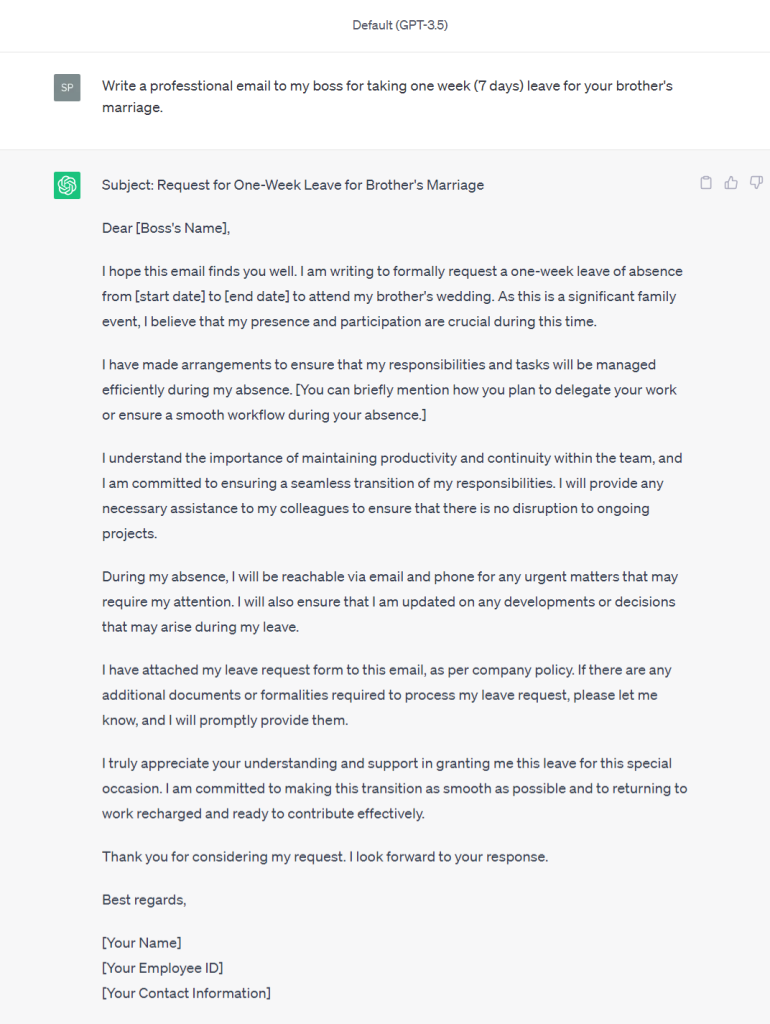
Final Thought
In a world where time is precious and convenience is key, having a reliable virtual assistant can make all the difference. ChatGPT offers the perfect solution, providing seamless task management, instant information retrieval, effortless communication, and the opportunity for continuous learning. Best of all, it’s completely free. So why wait? Embrace the future of virtual assistance with ChatGPT and experience the convenience and efficiency it brings to your life.





