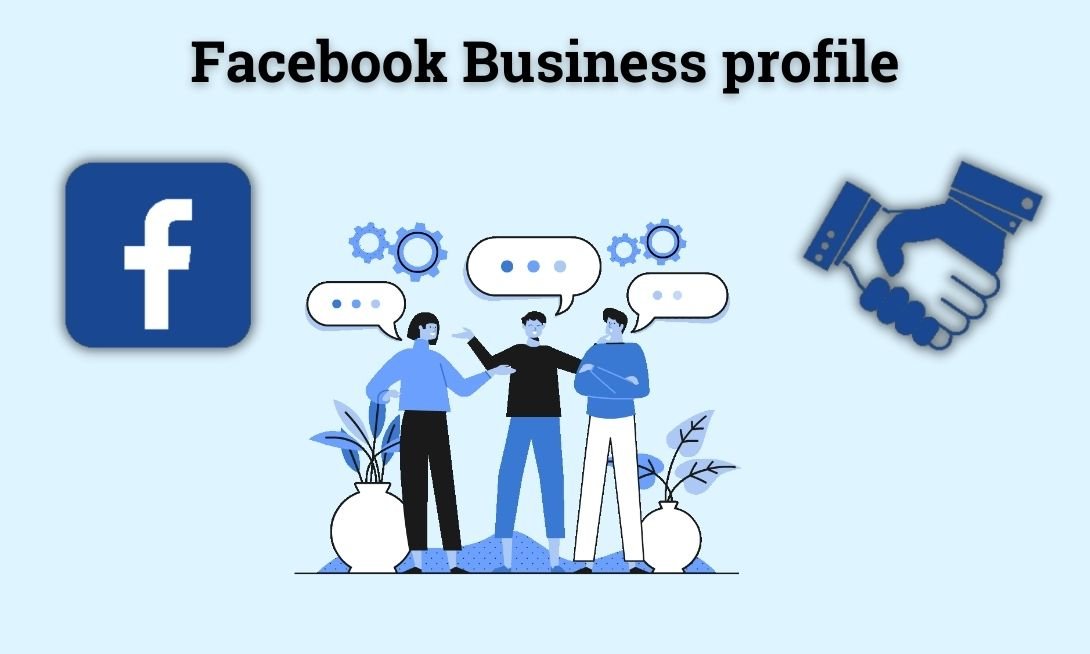Facebook business page is one of the best platform that let you grow your business rapidly on facebook. Businesses and brands use Facebook pages in order to generate more traffic and revenue. That is why individuals are interested in learning ‘how to create the Facebook page‘ and personal profiles on Facebook.
Table of Contents
In this article, we will guide you step-by-step on how to create the Facebook page. But first, we will start with the basics and show you how to create your own Facebook account. Additionally, we will share some important information about Facebook that you should be aware of.
The benefits of having a business page will be discussed. Lastly, you’ll learn how to get back into your account if you forget your password.
Facebook: An Overview
Facebook is the world’s largest social network platform. It was first designed for connecting and sharing digital content with friends and family.
Later on, it proved itself as one of the best platforms for connecting with people across the world. Businesses used this platform to promote and market their products and services online.
A person creates a Facebook personal account for family and friends, and a Facebook business page for a business.
The Origin & Journey of Facebook
Here are some facts about the overall journey of Facebook:
- Mark Zuckerberg, at Harvard University, first began with “Facemash” in 2003. It was a web portal created for students to rate the physical appeal of their peers.
- Almost 450 students joined the service. As a result of breaching the policy, the owner was compelled to close down Facemash. This was done within 2 days.
- TheFacebook.com was registered and launched in February 2004 by Mark Zuckerberg, Eduardo Saverin, Dustin Moskovitz, and Chris Hughes. It is hard to believe that ‘The Facebook’ had 250,000 signed-up students from almost 34 schools (including Yale & Standford).
- In 2005, Zuckerberg changed the name to ‘Facebook’. By the end of the year, 6 million registered users were using Facebook to interact.
- ‘Mark’ announced on October 28th that the name Facebook Inc. is being changed to Meta Platforms Inc.
- Meta Platforms Inc. is the parent company of Instagram, Facebook, Messenger, and WhatsApp. It is being used as one of the highest digital marketing platforms.
Also read: How to Become a Digital Marketer?
What is the Facebook Page?
Facebook page is designed for commercial organizations to promote and grow businesses on social media platforms. The business pages on Facebook allow you to make connections online. Brands use their Facebook pages to promote products and services through links, status updates, photos and videos.
Let’s now jump into the benefits of a Facebook business page.
Benefits of Creating the Facebook Page
There are several advantages of facebook business page, however the top 8 benefits are:
- You can target and reach billions of potential audience on Facebook.
- The moment your users follow and like your business page, they get added to your email list.
- You also lower down your marketing expenses through Facebook business page.
- It’s very easy to watch your audience insights through Meta insights.
- You also can build your brand loyalty through Facebook page.
- It is one of the best sources to drive traffic on your website.
- The most importantly, you can target users on their phones easily.
- You can spy on your competitors on Facebook.
Related: How to Use Instagram for Small Business?
How to Create and Log in Your Facebook Account?
If you are 13+ years old, you are eligible for a Facebook account and can follow the below steps.
Let’s see the steps to do that.
Steps to create a Facebook account
- Go to Facebook
- Click Create new account
- Enter your name, email or phone #, password, DOB (Date of Birth), and gender
- Then click sign up
- To complete creating your account, you require to confirm your email address or mobile number
Once you finish creating your Facebook account, you can log into your account by following the below steps.
Steps to log in to a Facebook account
- Go to www.facebook.com
- Click to Email or phone number and enter one of the following options:
- Click and enter the password
- Click log-in
We recommend filling the profile accurately once you set up the Facebook account and log in. If Facebook finds anything suspicious, it can block the particular account anytime.
Below is a list of things you need to fill correctly:
- Profile and cover images
- Your bio (intro)
- Your work and education details
- Contact and basic information
- Family and relationships
- Your current location and the place you belong to
Related: How to Increase YouTube Subscription?
Why Should You Use Facebook Profiles & Business Pages?
Facebook has a user-friendly interface. We can share multiple content such as images, collage, videos, shots, external links, and instant articles on this interface.
You can use Facebook business page and profile for the personal or group chat. For companies, it provides a way to reach maximum audience through promotional Ads, and campaigning. Organizations can use their facebook business pages for a variety of purposes.
In addition, according to a Jan 2022 report, Facebook has emerged as the most used social media platform worldwide.
As per that report:
- Facebook has 2.91 billion active users.
- Whatsapp has 2 billion users.
- Instagram has 1.48 billion users.
- Facebook Messenger has 0.99 billion users.
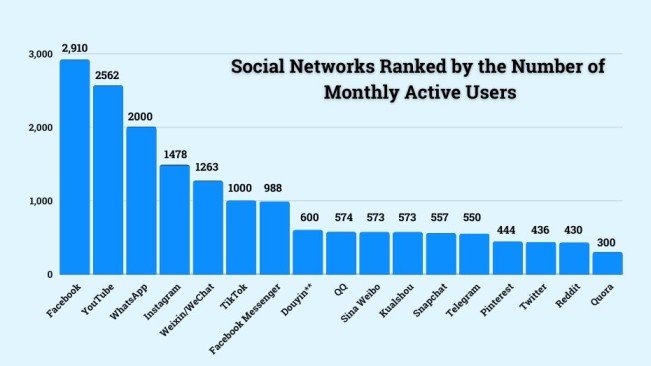
Benefits of a Facebook business page
There are several benefits to creating a Facebook business page:
1. Increased visibility: A Facebook business page allows you to reach a large audience, especially if you actively engage with your followers and publish content regularly.
2. Improved customer service: A Facebook business page allows you to easily communicate with your customers and address any questions or concerns they may have.
3. Enhanced credibility: Having a professional business page on a popular social media platform like Facebook can improve the credibility of your business.
4. Targeted advertising: Facebook’s advertising platform allows you to target specific demographics and interests, which can be effective in reaching potential customers.
5. Analytics and insights: Facebook provides analytics and insights for your business page, which can help you understand the performance of your page and identify areas for improvement.
We guess the above information is enough to convince you about the importance and need of using Facebook for personal and professional purposes.
Related: Benefits of Building Link for SEO
Steps to Recover Username & Password for Your Facebook Profiles
In case of forgetting your username and password, you have options to recover them by following a few simple steps:
Steps to reset or recover password
- Go to Facebook
- Click Forgot Password
- Enter your email/phone number/username associated with your account
- Follow the on-screen easy instructions
You also have options to recover the username to log in to Facebook.
Steps to recover Facebook Username
- Go to Facebook Log in Identity and follow the given instructions.
- You have options to recover the account by name, email, or phone number.
- You, then, can follow on-screen to reset the password for your account in case you don’t remember.
Also read: How to Create Engaging Social Media Content?
How to Create the Facebook Page?
To begin with a Facebook business page, you must have an active account or profile on facebook and you must be logged in.
Now for the below steps.
Creating Facebook Page for Desktop Users:
- Log in to your Facebook personal account.
- Select Create & then select Page (at the top of the home page).
- Type the name of your business name.
- Add a category to describe the type of the page.
- Enter business information such as address and contact information and select Continue.
- Add a profile image for the page and select Next.
- Add a cover photo and select Next.
- You have your business page set up using a desktop.
Creating Facebook Page for Mobile Users:
- Log in to your Facebook personal account and open News Feed.
- Tap the Page icon or tap the menu icon to select Page.
- Tap Create and then Get started.
- Add the page name and category, and tap Next.
- Fill address and tap Next.
- Add a profile and cover photo, then tap Done
- You have your business page set up using mobile.
We also recommend that the posts on a business page must be relevant and accurate according to the page category and Facebook guidelines (Community Standards).
Related: How to Create Internal and External Links on a Web Page?
Steps to Customize the Facebook Page
Customizing your Facebook business page is an important step in creating an online presence that accurately represents your brand.
The following steps can help you personalize your page and make it stand out from the rest.
- Profile Picture: Choose a clear, recognizable image that represents your brand.
- Cover Photo: Select an image that showcases your brand’s values and personality.
- About Section: Provide essential information about your business, including your mission statement, services, and contact details.
- Call-to-Action Button: Choose a button that aligns with your business objectives, such as “Book Now” or “Learn More.”
- Custom Tabs: Use custom tabs to promote specific content, such as reviews, services, or events.
- Create Content: Share engaging photos, videos, and articles that align with your brand’s values and provide value to your followers.
Steps to Add an Admin to a Facebook Page
Adding an admin to your Facebook business page is essential to help manage your page effectively.
Here are the 7 simple steps to follow to add an admin to your Facebook Page:
Step 1
Go to your Facebook Page and click on “Settings” at the top right corner of the screen.
Step 2
Click on “Page Roles” on the left-hand side of the screen.
Step 3
Under “Assign a New Page Role,” type in the name or email address of the person you want to add as an admin.
Step 4
Select “Admin” as their Page Role from the drop-down menu.
Step 5
Click “Add” to send the invitation to the person.
Step 6
The person you have invited will receive a notification and must accept the invitation to become an admin.
Step 7
Once they have accepted, they will have the same access to the page as you, including the ability to edit the page, create posts, and view insights.
Role of Meta Business Suite to Manage the facebook Page
Meta Business Suite is a collection of tools and features provided by Facebook to help businesses manage their Facebook pages more effectively.
Here are some ways in which Meta Business Suite can help to manage your Facebook page:
1. Centralized Management
Meta Business Suite helps businesses streamline the management of their Facebook pages by providing a centralized dashboard to manage multiple pages and accounts from one location.
2. Content Creation
With a range of content creation tools such as photos, videos, and stories, businesses can create and publish engaging content that resonates with their audience.
3. Insights
Meta Business Suite offers detailed insights that provide businesses with valuable information about post-performance and audience engagement, helping them identify areas for improvement.
4. Advertising
Businesses can create and manage targeted Facebook ads that reach their ideal audience and drive traffic to their website.
5. Communication
Meta Business Suite includes tools such as Facebook Messenger that enable businesses to communicate with their followers, respond to inquiries and feedback, and build customer relationships.
Types of Content You Should Avoid from Posting on Facebook
Here’re some tips about the content you should consider publishing on the Facebook page:
- You must avoid overly promotional content.
- The religious and political contents are very sensitive and you should avoid this.
- There’s always a perfect time and place for each piece of content and keep posting once it is outdated counts as negative content.
- Avoid irrelevant and grammatically incorrect content from posting.
- Also avoid Brand-inconsistent content.
- Abstain from posting content that is already posted on other social media networks.
- We recommend not to post unaccredited (not recognized) content.
- Should not use Hashtag-stuffed content.
Related: Tips to Boost Social Media Likes, Followers, Engagement, and Subscribers!
Conclusion
It is not much to say that Facebook is the most popular interface to use for building relationships online as it has around 3 billion users now which is more than any other platform.
Both a Facebook personal account and a business page help us to enhance our online presence and expand our reach. Almost all companies and organizations use it as a weapon for Ads and campaigns to shoot their brand online. It’s important to know how to create a Facebook business page and profile efficiently so that you can grow your business in a better way.
All the benefits of a Facebook business page are also discussed here, which will let you know how to create the Facebook page and its importance.
[article_faq heading=”Frequently Asked Questions”]