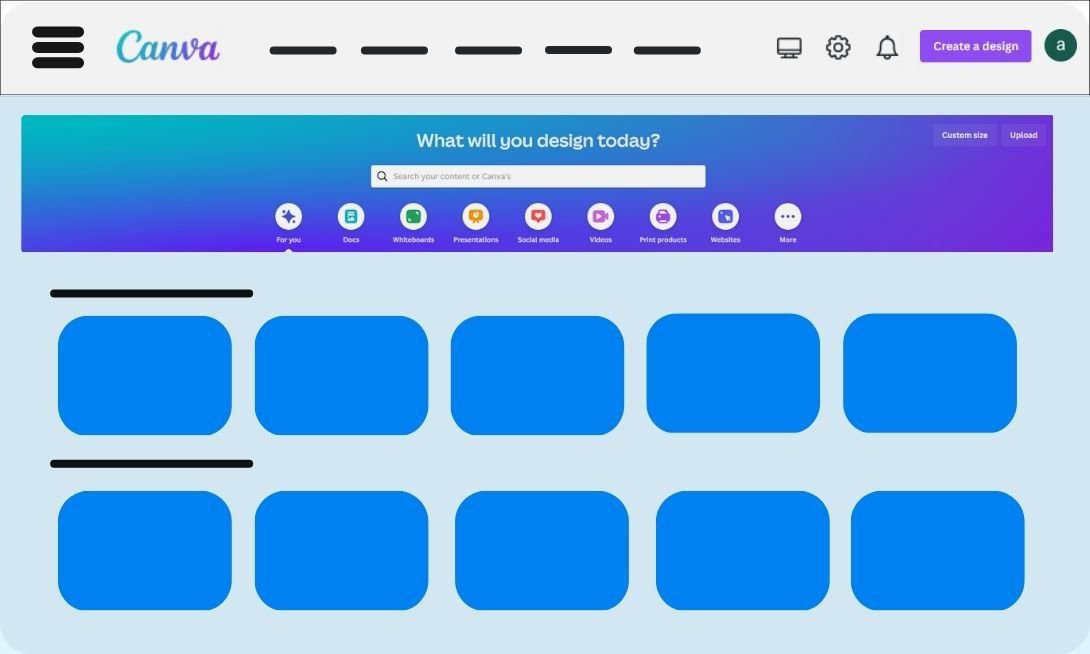Canva art is a free online design tool that allows users to create professional-quality designs for social media content and presentations. They make customizing images accessible to anyone and everyone. Canva does this without the need for any type of design experience or computer graphics expertise. Designing and creating Canva art is so simple. This type of design software is perfect for college students and students who want to exercise their creative expression. But some people are unaware of Canva or don’t know how easy it is to use. On the surface you can use it to create banners, just like the ones you have on your social media profiles and profiles. But once you delve deeper into Canva the possibilities are endless.
Table of Contents
This article will teach you how to make Canva art to create unique marketing graphics. You can use this to help your brand get more attention and reach more people. Also, it will discuss the benefits that creating with Canva brings.
Let’s first learn what Canva is.
What is Canva?
Canva is a free graphic design platform to help you create marketing materials, creative presentations, and eye-grabbing social media posts. Canva allows you to create professional-looking designs in minutes.
Create all this Canva art without the need of complex design tools and technical knowledge.
Canva makes it quick and easy to make beautiful looking designs with just the simplest of tools. They are committed to disrupting the design industry by simplifying the process that everyone is currently stuck in.
Canva’s software allows you to easily create professional looking designs and graphics. They allow you to design anything from business cards to brand identity and social graphics.
The interface is extremely to use for anyone, even people with no graphic design experience. Canva caters to experienced designers, and newbies. They provide tutorials to make it easy and fun for people to learn.
Canva has 75 million users in more than 190 countries. Their platform is one of the best and easiest to use making it appealing to so many people.
Key Canva Stats:
- 75 million users
- Users in more than 190 countries
- Average of 150 designs per second
- 5 million paid subscribers
- More than 100 million graphic elements, videos, and images
Now that you know what Canva is, let’s look at how to use the software to design creative Canva art.
Related: Benefits of HubSpot Marketing for Your Business
How to Use Canva?
Canva is a graphic design platform that allows users to create beautiful designs and graphics. To create Canva art, you first need to create an account on their website. Once you have an account, you can access Canva’s library of templates and designs, as well as its suite of design tools.
To create a design and make Canva art, follow these steps:
- Go to the Canva website and log in to your account.
- Select the type of design you want to create from the available options.
- Choose a template or start from scratch.
- Use Canva’s design tools to customize your design. This includes adding text, images, shapes, and other elements to your design.
- When you’re happy with your design, save it to your Canva account.
Alternatively, you can use Canva’s mobile app to create designs on your smartphone or tablet. The app is available for both iOS and Android devices. To use the app, simply download it from the App Store or Google Play, log in to your Canva account, and start creating designs.
Also read: How to Create a Google Analytics 4 Account & Link That to Google Tag Manager?
What are the Benefits of Using Canva?
Canva is a powerful graphic design platform that offers many benefits to its users. Some of the key benefits of using Canva include:
1. Easy to Use
Canva Has a User-Friendly Interface That Makes It Easy for Anyone to Create Professional-Looking Designs, Even If You Have No Design Experience.
2. Large Selection of Templates and Designs
Canva has a huge library of predesigned templates and elements that you can use to create your designs. This makes it easy to get started and save time when creating your designs.
3. Wide Range of Design Tools
Canva offers a comprehensive set of design tools that allow you to customize your designs in any way you like. This includes tools for adding text, images, shapes, and other elements to your design.
4. Collaboration Features
Canva allows you to collaborate with other team members on your designs. This is useful if you need to work with others to create a design or if you want to get feedback on your work.
5. Affordable Pricing
Canva offers a free plan that allows you to access many of its features and create unlimited designs. They also offer paid plans that provide additional features and functionality, but these plans are still affordable compared to other graphic design software.
Overall, Canva is a powerful and affordable design platform that makes it easy for anyone to create professional-looking designs. Whether you’re a professional designer or a beginner, Canva has something to offer.
Related: The Ultimate Guide on ChatGPT Tool for 2023
How Much Does Canva Cost?
Canva offers a free plan that allows you to access many of its features and create unlimited designs. They also offer paid plans that provide additional features and functionality. The cost of these paid plans varies depending on the features and options you choose.
Here are the main paid plans offered by Canva:
1. Canva Pro
- $9.95/month or $119.40/year
- Ability to use your own fonts
- Access to over 60 million photos and graphics
- Advanced design tools
2. Canva for Enterprise
- Cost of this plan varies depending on the size & needs of your team
- Tailored for businesses and teams
- Includes team collaboration
- Advanced analytics
- Custom branding
You can learn more about the different plans as well as pricing options on Canva’s website.
Benefits of Creating Art on Canva
Creating art on Canva offers several benefits, including:
1. Ease of use
Canva’s user-friendly interface makes it easy for anyone, regardless of design experience, to create professional-looking designs.
2. Templates and resources
Canva offers a wide variety of templates as well as design elements, such as illustrations, icons, and fonts, that can be used to create visually appealing designs quickly and easily.
3. Affordability
Canva’s basic plan is free, and paid plans offer additional features and resources at a reasonable cost.
4. Collaboration
Canva allows multiple users to work on a design simultaneously, making it a great tool for team projects and collaborations.
5. Versatility
Canva can be used to create a wide range of designs, including posters, flyers, social media graphics, and more.
6. Accessibility
Canva can be accessed on multiple devices and platforms including browser, mobile app and desktop, which allows users to create designs on the go.
7. Branding
Canva offers a variety of options to create consistent visual branding across all marketing materials.
Also read: Top 7 Benefits of Mobile Marketing Strategy
Conclusion
It should be noted, that while Canva is a design tool that is easy to learn and use, it is not a cure-all. Any design solution, whether it is of good quality or not, comes with a price.
In addition, Canva might not be a cure-all for everyone. But it is a design tool that is easy to use, diverse and exciting, and one that is entirely worth exploring.
From there, you can decide whether it is a valuable solution for you. Don’t be afraid to give it a try and create some beautiful Canva art. Easy graphic design is possible with Canva.
[article_faq]