Shopify is a user-friendly platform that allows you to easily create and manage an online store. It is suitable for those new to eCommerce or without experience in web programming or database design. In fact, you can set up a Shopify store in just an hour and with minimal cost. Additionally, Shopify offers a variety of themes and payment options to customize your store. To start your eCommerce store online with Shopify, simply follow the steps outlined above.
Table of Contents
In this article, we will discuss all the steps that will help you start your eCommerce store online with Shopify in 1 hour & the steps that will help you convert it into a dropshipping business.
What is an eCommerce Store?
An eCommerce store is an online platform that allows you to sell products or services to customers over the internet. It is a digital marketplace for conducting transactions, and customers can access it from anywhere with an internet connection.
An eCommerce store can be set up quickly and easily using platforms like Shopify, WooCommerce, or Magento. Once you have set up your store and added products or services, you can start accepting orders and processing payments through your website.
Some additional features you may want to consider adding to your eCommerce store include customer reviews and ratings, a newsletter or email marketing campaign, a loyalty program, integration with social media, and mobile optimization. By setting up an eCommerce store, you can reach a wider audience and make it easier for customers to purchase from you.
Related: How to Make Money Using Web Marketing Strategies in 2023?
Steps to Start Your eCommerce Store Online with Shopify
If you’re planning to start an eCommerce store online with Shopify, all you need is a business name, email, and business address to get started. Shopify offers different pricing packages, and you also have the option to sign up for a free 14-day trial. Regardless of which package you choose, Shopify is a user-friendly platform that makes it easy to create and manage an online store.
With a variety of themes and payment options available, you can customize your store to fit your business needs. So why wait? Start your eCommerce store online with Shopify today! Here, we will see both options and how to use them.
Let us understand this with a set of screenshots to learn the process in a better way:
Step – 1
Enter the URL “www.shopify.com” in the browser’s URL bar or click on the link. It will redirect you to the Shopify page.
Step – 2
Enter your email address and tap start free trial.
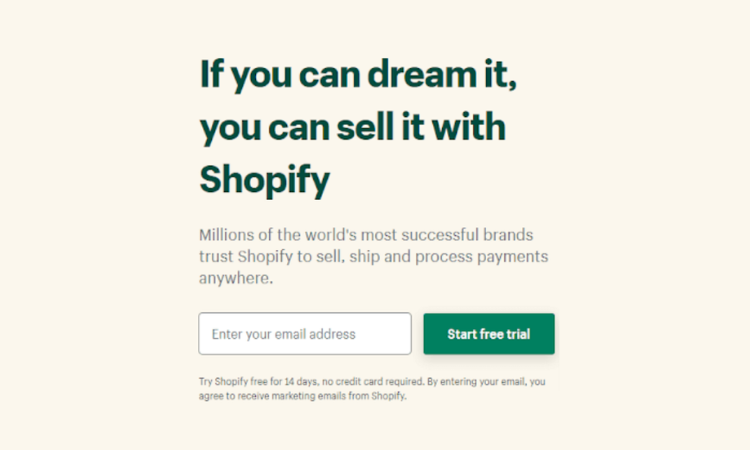
Step – 3
Enter the store name you want to put for your online store and tap next. Remember, this address will be a kind of secondary domain name for your store, that’ll work in the background.
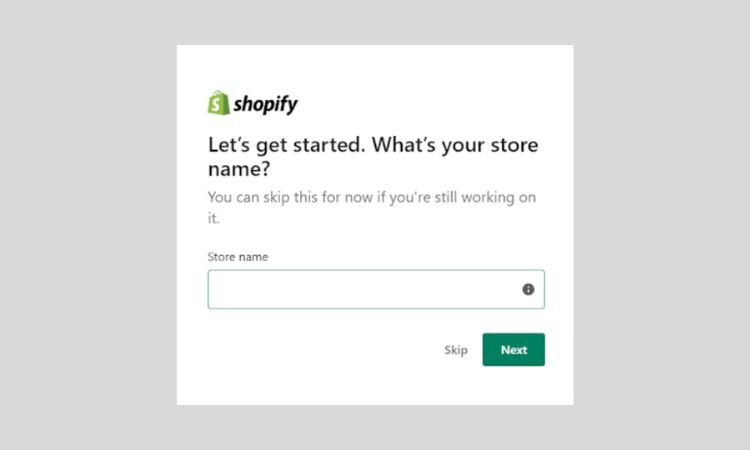
Step – 4
Out of the two, select option 1 if you’re new to the eCommerce store, otherwise option-2
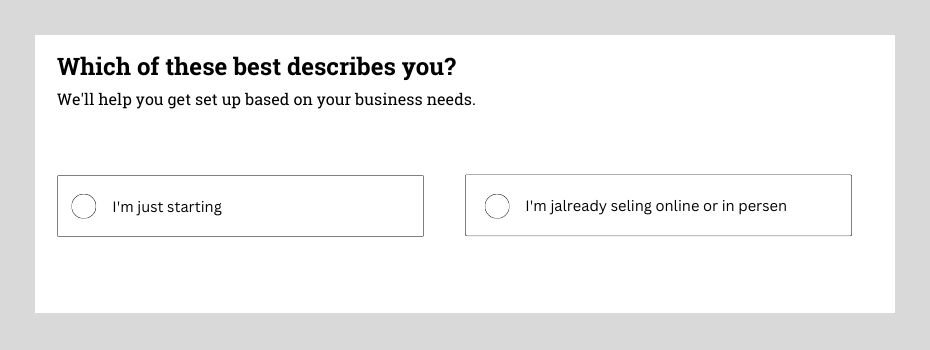
Step – 5
Checkmark the first option, An online store, and then tap next.
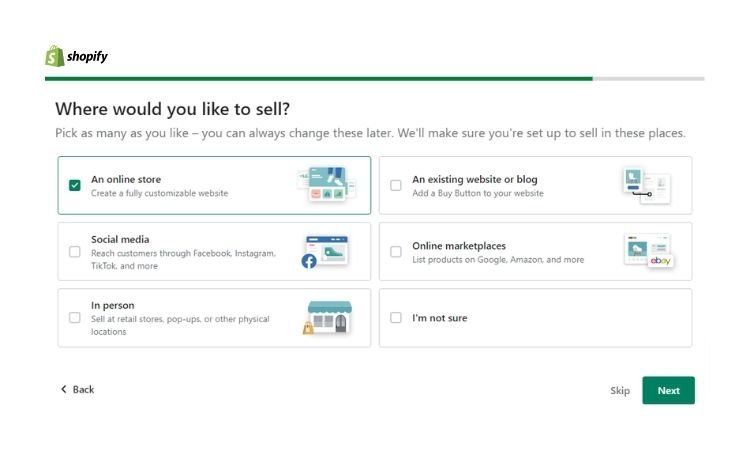
Step – 6
Select your country/region from the dropdown and tap next.
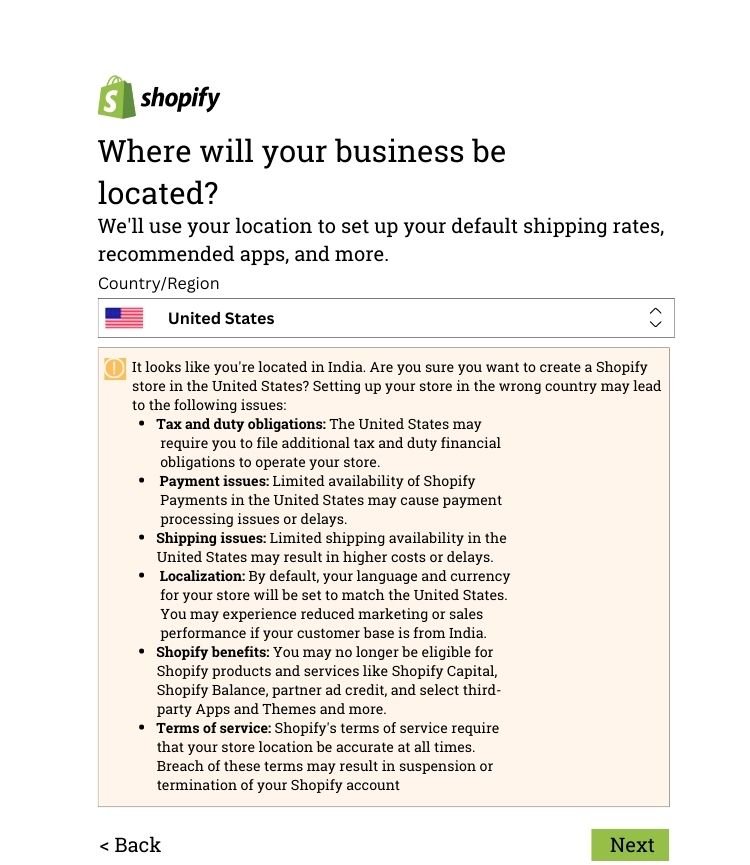
Step – 7
Select one out of the 4 options, suppose we select Continue with Google.
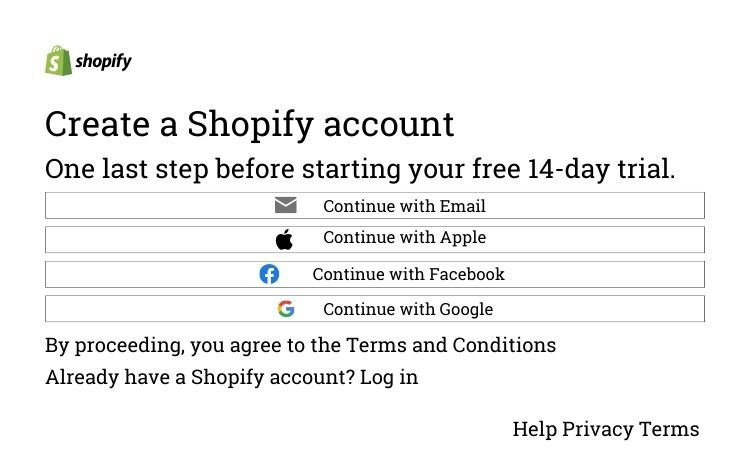
Step – 8
Great! Now that you’re on the dashboard of your Shopify eCommerce store, you can start adding products and customizing your store to fit your business needs. To add products, click on the “Products” option on the left side of the dashboard. This will take you to the product page where you can add new products by clicking the “Add product” button.
From here, you can enter the details for each product, including the name, description, price, and any other relevant information. You can also add images and variants for each product. Once you have finished adding all of your products, you can start accepting orders and processing payments through your store.

Also read: How to Make Money from Blogging in 2023?
Steps to Start Your Dropshipping Store Through Shopify
In addition to creating an online store, Shopify also offers the option to add a dropshipping business to your online store.
Here are the steps to do so:
Step – 1
Tap Browse dropshipping apps
Step – 2
Under Dropshipping option, you can select any one of these 3, we recommend you to choose DSers AliExpress Dropshipping.
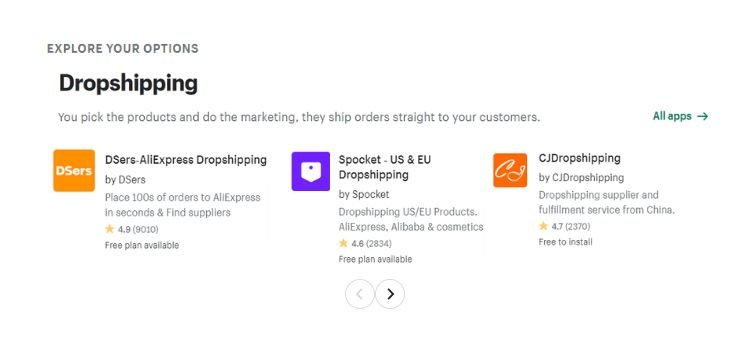
Step – 3
Now Tab Add app

Step – 4
Now, tap the Install app.
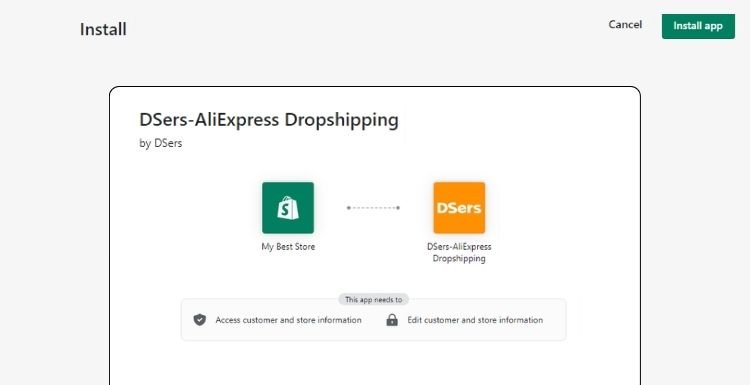
Step – 5
Tap CREATE AN ACCOUNT FOR YOUR
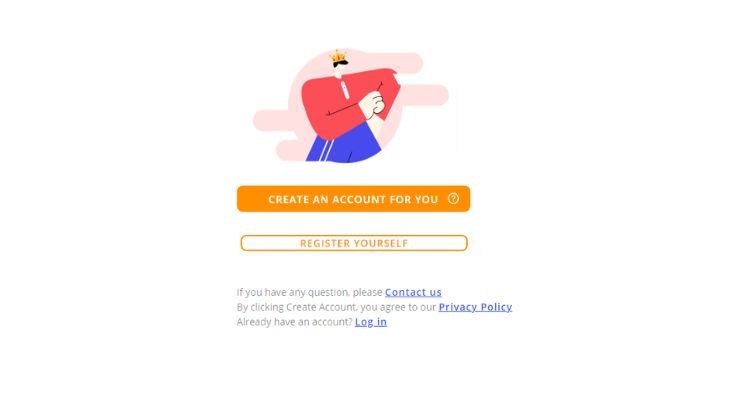
Step – 6
Create A DSers account with your email address and password. (Don’t get panic, if creating an account takes time)
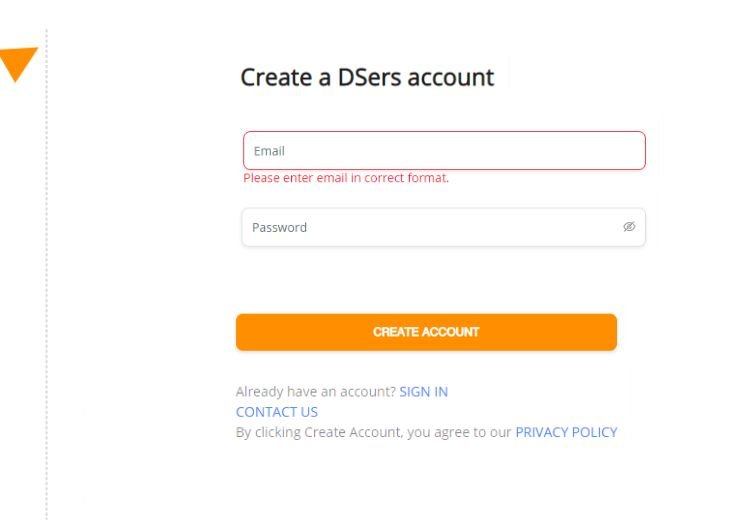
Step – 7
Now, you need to choose your monthly plan. You also can select the Basic Free Plan as well.
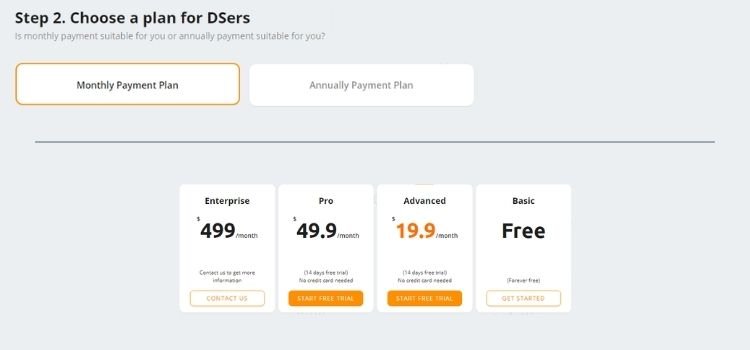
Step – 8
If you see the below option, tap AliExpress
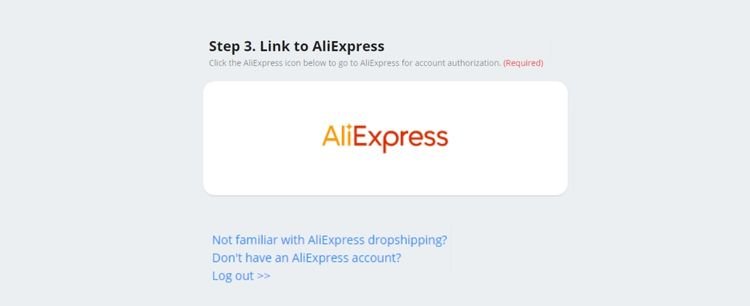
Step – 9
Select the options accordingly, we recommend you to with the third option I will explore freely and learn later.
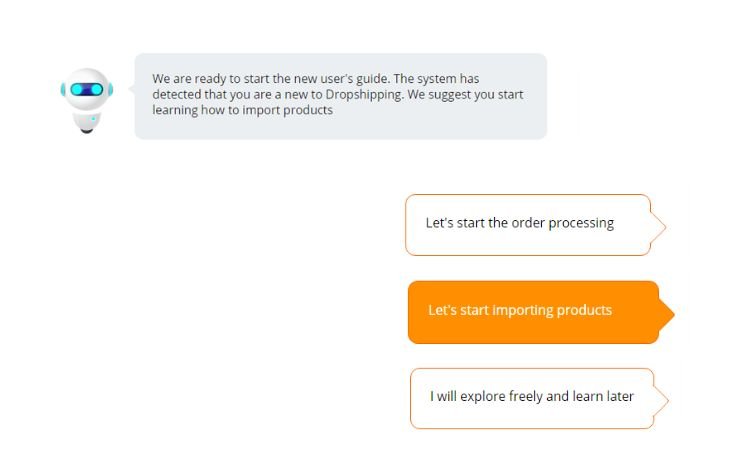
Step – 10
Furthermore, you need to authorize your dropshipping store.
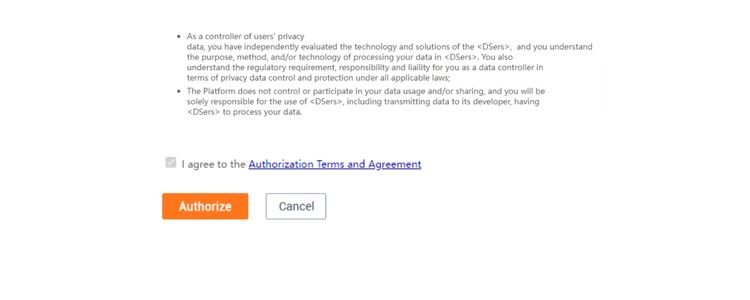
Step – 11
You’re ready with your Dropshipping Store as well.
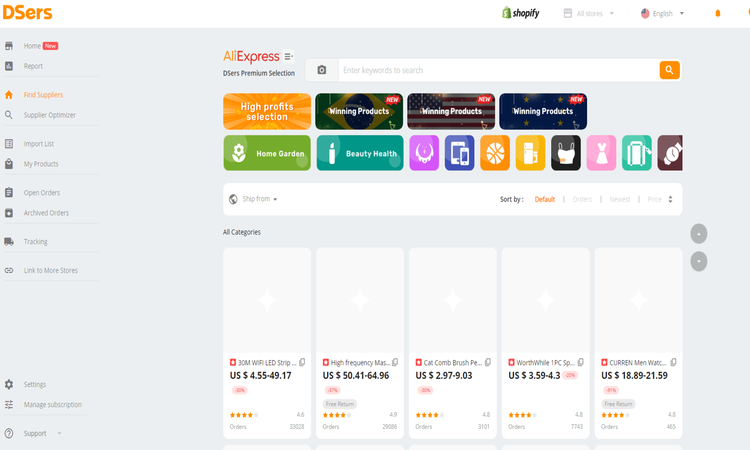
Conclusion
By following the steps outlined above, you can easily set up your eCommerce store online in just one hour. Additionally, you can integrate your online store with a dropshipping platform or any other platform of your choice. By doing so, you can expand your reach and streamline your online selling process.
[article_faq]





