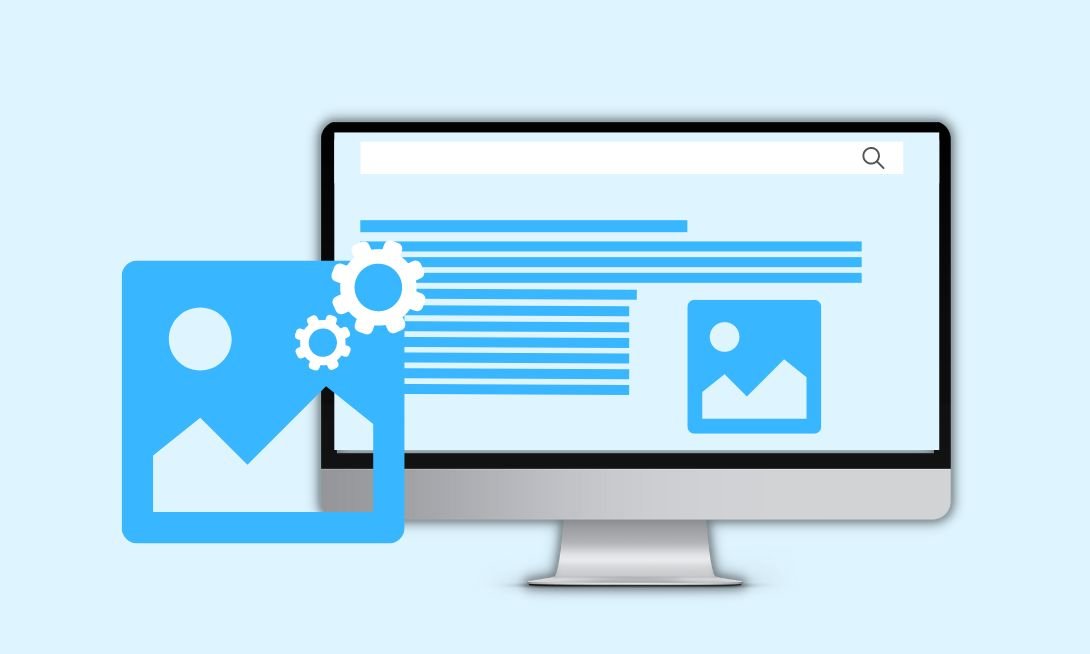Image optimization is a way to deliver high-quality images in the right format, size, dimension, and resolution. It is important for your website’s page speed, user experience, and SEO. Moreover, Image optimization is healthy for ascending the performance of your website. To get the proper answer to the above question, you need to read this article thoroughly and follow all the methods to optimize the images on your website. We will discuss every method to optimize an image on your website for SEO.
Table of Contents
In this article, we will delve into the topic of image optimization, including what it is, the different types of image optimization, the importance of optimizing images for your website, and various methods to optimize an image.
What is Image Optimization?
Image optimization is all about image SEO.
It is the process of optimizing, compressing, or scaling the images on your web pages without sacrificing the quality of images and the loading time of the page.
By choosing the right format and dimension of images, and compressing them, you aim to reduce the overall size of the web page. This not only leads to increasing the performance of the web pages but also improves user experience.
Applying the optimization strategy efficiently, you can also rank your images on the major search engines. This will help in generating more traffic and revenue from your website.
Related: What is Website Performance Optimization?
Types of Image Formats
There’re several types of image formats, that we will talk about here.
Image Formats can be categorized into 3 important groups:
Raster Graphics
These are non-scalable images that are constructed through pixels. They work better than other formats when it comes to editing images. Raster graphics can be used for GNU Image Manipulation Program (GIMP), Photoshop, paint shops, etc. It’s quite easy to convert a raster file into another file format.
Categories of Raster Graphics
1. JPEG or JPG (Joint Photographic Experts Group)
It’s a standard image format to contain compressed image data. Despite the file size of JPEG or JPG being less, it maintains reasonable image quality. Due to its unique features, it is widely used on the internet, computer & mobile devices and can be stored in minimum storage space.
2. PNG (Portable Network Graphics)
It is widely used on websites to display images with high-quality graphics and broader & brighter color palettes. PNG format is also recommended for images with transparent or semi-transparent backgrounds. In case of compression, you don’t lose any of its data.
3. GIF (Graphics Interchange Format)
It is mostly used on the web to display graphics and logos. Since GIF images support animation, they are a popular choice for social media sites. These images can be created swiftly and don’t require high technical skills.
4. TIFF (Tagged Image File)
It is widely used by photographers and designers for its flexibility, high quality, and compatibility. Due to its universal & adaptable format, it is used with major OS (Operating System). It is also considered an option to store high-resolution images ahead of asset creation & editing.
5. PSD (Photoshop Document)
It is a native file format of Adobe Photoshop and you probably see such files with the PSD extension format. It is popular among website designers as it can store multiple layers, images, and objects in high resolution. It’s quite surprising to know that PSD can support up to 30,000 pixels in height and width.
6. WebP (Web Pictures)
Google launched this itself to make online images less bulky so that they can be used for websites without affecting the page speed. WebP allows websites to display high-quality images with smaller file sizes than PNG and JPEG. It is also one of the images that we can compress without losing any of its data.
Vector Graphics
These are scalable images that are constructed through lines, curves, and fills. They work better than other formats when it comes to drawing, illustrations, logos, and so on. We use vector graphics for CorelDraw, Inkscape, Illustrator, etc. You can not change the vector files.
Related: Tips for Meta Tags Optimization and Their Importance in SEO
Categories of Vector Graphics
1. PDF (Portable Document Format)
Adobe Systems launched this in 1993 to present files independently of an OS, hardware, and software. It is a self-contained document file that can be read on computers, mobile devices (PDF Software-compatible), and other devices. Most importantly, it is more portable and easier to read. You also have an option to protect your PDF files for security purposes.
2. EPS (Encapsulated Postscript)
It is used by professionals to manage vector graphics and prepare images for high resolution. EPS plays an important role for PostScript and image setters in creating billboards advertising and large posters. It retains its resolution regardless of scale as it contains bitmap data for the color and size of the images. Illustrators and graphic designers use EPS images, especially in the Adobe Illustrator tool.
3. AI (Adobe Illustrator)
Designers use it to scale their graphics, images, and paintings without affecting the resolution. It has the capability of infinite resizing. Simple and small AI files are easy to share, upload, and store. You use it for its transparency, layering, and pristine typography in icons, logos, and graphics.
4. INDD (Adobe Indesign Document)
It is an Adobe Indesign document that people use for several documents such as brochures, books, and magazines. INDD is widely used by marketers, publishers, designers, and journalists. These files can be shared, published, and uploaded easily without converting and zipping.
5. SVG Files
This file format is a popular tool to display two-dimensional graphics, charts, and illustrations, especially on websites. And, you can scale it high or low without affecting its resolution. Designers use SVG files to display icons such as company logos and buttons for websites.
C. RAW (Raw Image Formats)
It contains uncompressed and unprocessed image data that a photographer captures by a digital or a scanner’s sensors. RAW is a format that deals with high-quality direct image data that you can edit later, compressed, and converted in a non-destructive manner. In addition, RAW files include great details, a wide color range, lossless compression, and greater control over the color and modifying brightness, contrast, and gamma correction.
Also read: What is Search Engine Optimization & Why is SEO important?
Top 10 Ways to Optimize an Image for SEO
Let’s now discuss all the ways to optimize an image for your website.
Here are the ways you can use to optimize your images:
1. Use descriptive, keyword-rich file names for your images
Image SEO needs to use the image name at the time of creating or downloading an image. Search engines crawl all the images on the web page and also index images separately which you can see in the image section on Google Search.
Google Images Section Preview

In the above screenshot, you can see that for the keyword “dream web marketing”, multiple images are ranking on the Google search engine.
2. Include alt text for your images
While uploading and including the images on the web pages, you must use an SEO-friendly Alt-text to describe the image or make search engines understand more about the images. This is because search engines don’t have crawlers that can read the images.
Let’s take a look at the source code of an Alt Attribute in HTML code:
<img src="https://dreamwebmarketing.com/wp-content/uploads/2022/08/canonical-tag-image-1.jpg" alt="What are Canonical Tags? How to use them on your website?" />3. Image dimensions
You should try to upload scaled images that have maximum dimensions (height, width, length, directions, etc) visible. The more the image speaks the more your image ranks on search engines to collect traffic for your website.
4. Reduce the image size
We highly recommend to optimize the image before using it on a web page as it directly hampers the page speed, user experience, and user engagement.
5. Select the correct image file type
The recommended image formats for a website are WebP, JPEG, and PNG. You should use JPEG/JPG for images and PNG for logos.
6. Optimize the thumbnail
E-Commerce websites mostly use this, especially on category pages. Sometimes, you igmore thumbnails to optimize and that increases the loading time of the page and you lose conversion possibility there. If you’re using any thumbnail, don’t forget to reduce the size of that.
7. Use image sitemap
In order to let search engine crawlers know about your unidentified images, you should list your image in an image sitemap.
You just need to insert the following line in your robots.txt file, showing the path to your sitemap:
Sitemap: http://example.com/sitemap_location.xml8. Never use a copyrighted image
Many a time, you download beautiful or elegant images from Google or somewhere else without noticing the copyright. This not only can hamper your page performance but also ban your website for indexing. Try creating your own images for your websites or give credit if you use them from other websites as a reference.
Related: How to Create a Google Analytics 4 Account & Link That to Google Tag Manager?
9. Fewer usages of decorative images
Using decorative images for websites is a trend to make the website as beautiful as you can. You should not ignore that the decorative images are large and can increase the loading speed of your web page.
10. Use a content delivery network
You can use a CDN to serve your images. A CDN is a system of distributed servers that deliver web content to users based on their geographic location. Using a CDN can help reduce the load time of your pages and improve the user experience.
Why Image Optimization is Important for Your Website?
Image optimization has several benefits that are important for the overall performance of your website. Here’re top 5 important factors to consider if you optimize an image:
1. Website or Web Page Speed
All the large and unoptimized images have high resolution and they directly hamper the page speed. If the page speed of your website gets slower, you decrease the engagement rate for your website. And, will result in higher bounce rates.
Also read: How to Increase Domain Authority for Your Website?
2. User Experience
If you hardly do image optimization for your websites, you ruin the page speed and that leads to a bad user experience. To avoid this, you should use the appropriate image format with proper optimization.
3. Enhance User Engagement
Image optimization has an indirect correlation with user engagement. With image optimization, you create a way for a good user experience as well as enhance the user engagement rate for your website.
4. Boost Website’s SEO Ranking
Image optimization is related to image SEO and can be one of the best resources to boost your website’s SEO ranking if applied flawlessly and effectively. Since it is helpful for user experience and engagement, you improve organic ranking on search engines for all the web pages of your website.
5. Reduce Load on the Server
Due to reducing the image size, your web page or website saves server memory and reduces the load on the server.
Conclusion
Optimize an image is one of the most important parts that can help your website to rank higher on the search engine results page, and increase traffic, engagement, and conversions. Avoiding image optimization gives you negative results.
[article_faq]