LinkedIn has proven to be a highly effective social media platform for businesses to promote their brand, connect with potential customers and generate leads. With 900 million users, LinkedIn has established itself as a hub for professional development and networking. However, with so many brands competing for attention on the platform, differentiating your brand from the rest can be a daunting task. If you are aware to grow your LinkedIn Business Page, you can use this for marketing you business online easily.
Table of Contents
In this article, we’ll explore techniques you can use to optimize your LinkedIn business page and use it more effectively for business marketing.
Related: Tips to Boost Likes, Followers, Engagement, and Subscribers!
What is a LinkedIn Business Page?
A LinkedIn Business Page is a company profile on LinkedIn that introduces a business’ logo, products, and services to the platform community. It helps businesses engage with their target audience, share relevant information, and post to-do lists.
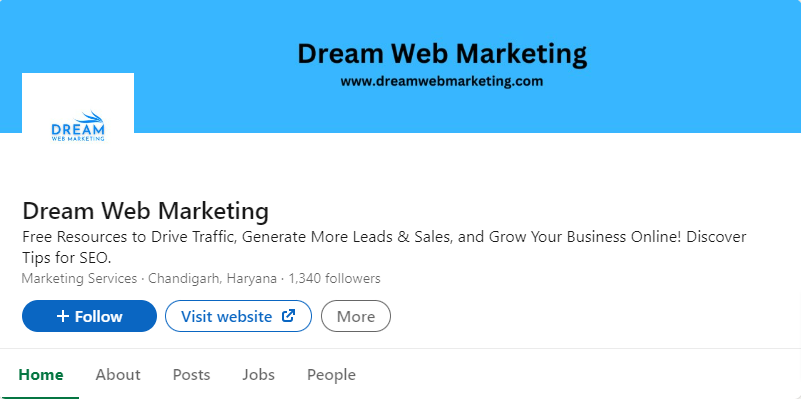
Creating a business page allows companies to establish a strong online presence, expand their craft, and communicate with potential customers, partners, and employees. Customization of content like page logos can help you stand out from your competition. By maintaining a LinkedIn Business Page, businesses can position themselves as industry leaders and increase their credibility with potential customers.
Also read: How to Create The Facebook Page
Steps to Create a LinkedIn Business Page
The below video guide is helpful in order to creating your LinkedIn Business Page:
Here are the steps to create a LinkedIn Business Page:
- Sign in to your LinkedIn account and click on the “Work” icon in the top right corner of the homepage.
- Click on the “Create a Company Page” option from the dropdown menu.
- Select the type of page you want to create from the options: Small business, Medium to Large Business, Showcase Page, or Educational Institution.
- Enter your company’s name and work email address, and click “Continue.”
- Fill out the required fields, such as company size, industry, and location. Make sure to provide accurate and complete information to optimize your page for search results.
- Upload your company logo and a cover image that represents your brand.
- Write a catchy tagline and a brief description of your company, highlighting your unique selling points.
- Add relevant keywords to your company description to help users find you easily.
- Include links to your website and other social media accounts to drive traffic to your website.
- Preview your page to ensure that all information is correct and complete.
- Click “Publish” to make your LinkedIn Business Page live.
Congratulations! You have now successfully created your LinkedIn Business Page. Remember to regularly update your page with high-quality content to engage your audience and promote your brand.
LinkedIn Business Page: Dream Web Marketing
How to Grow LinkedIn Business Page?
Let’s watch this video before we read the steps to grow LinkedIn Business Page:
Let’s explore 5 super methods to grow your LinkedIn business page:
1. Optimize your LinkedIn business page
Optimizing your LinkedIn business page is essential to increase visibility and ensure it effectively communicates your brand’s message. The first step is to make sure your page stands out from the rest of the pages on the platform.
Here are some tips for optimizing your LinkedIn Business Page:
- Choose professional profile pictures and cover photos that represent your brand.
- Write a catchy essay that briefly describes your job.
- Provide a complete company description including details of your industry, company size, and location.
- Include links to your website and other relevant social media pages.
- Use relevant keywords throughout your profile as well as help potential customers find you easily.
2. Create High-Quality Content
To achieve success on LinkedIn, it’s crucial to create content that connects with your target audience. High-quality content that is informative, engaging, and shareable is essential.
Here are some tips to help you create high-quality content:
- Firstly, identify the topics that your target audience is interested in and tailor your content around those topics. This will ensure that your content is relevant to your audience.
- Next, use a variety of content formats, including text, images, and videos, to keep your content engaging and interesting.
- Support your claims with data and statistics to make your content more credible and trustworthy.
- Use a conversational tone that is easy to understand and avoid using technical jargon that may confuse your audience.
- Finally, post regularly to keep your followers engaged and interested in your content. Consistency is key when it comes to building a loyal audience on LinkedIn.
3. Communicate with your followers
Networking is the key to building a strong community on LinkedIn. You can interact with your followers by responding to their comments, messages and shares.
Here are some tips for engaging with your followers.
- Respond to comments and messages in a timely manner.
- Thank you to your followers for their participation and support.
- Ask followers for their thoughts and ideas.
- Give credit to your followers by sharing their stories.
- Join LinkedIn groups and related discussions.
4. Use LinkedIn Analytics
Growing your LinkedIn Business Page requires tracking performance and making data-driven decisions. In addition, LinkedIn Analytics provides valuable insights into your page’s performance, including your audience size, content engagement, and follower growth.
Here are some tips for using LinkedIn Analytics:
- Track your follower growth and engagement metrics.
- Identify the types of products that work well and make more of those presentations.
- Use A/B testing to optimize your content for higher engagement.
- Monitor your page referral traffic and adjust your marketing strategy accordingly.
5. Use LinkedIn Ads
LinkedIn Ads are a great tool for businesses looking to reach their target audience and promote their brand.
Here are some tips for using LinkedIn Ads effectively:
- Define your target audience for the ad campaign.
- Create compelling ad copy and images to attract attention.
- Use A/B testing to optimize your ad campaigns.
- Monitor your ad performance and adjust your strategy accordingly.
Also read: How to Increase YouTube Subscription
How Does LinkedIn Business Page Help for Business Marketing?
A LinkedIn Business Page is an effective tool for business marketing. It helps businesses build a professional online presence and reach a wider audience.
Creating a LinkedIn Business Page allows businesses to showcase their brand, products and services to potential customers.
Here are some indications of how a LinkedIn business page can help with business marketing:
1. Increases brand visibility
A LinkedIn business page gives you a way to continuously showcase your brand and reach out to potential customers.
2. Builds credibility
By sharing informative and engaging content on your page, you can establish your business as a trusted authority in your industry.
3. Targeted Ads
LinkedIn ads allow you to target specific demographics, interests, and behaviors to ensure your ads are seen by the right people.
4. Community building
Engaging with your followers through text, messages, and sharing can help create a strong community around your brand.
5. Data-Driven Decisions
With LinkedIn Analytics, you can monitor your page performance as well as make data-driven decisions to optimize your marketing strategy.
6. B2B Marketing
LinkedIn is a popular platform for B2B marketing, as it allows you to connect with other companies and professionals in your industry.
Also read: How to make money online at home
Benefits of LinkedIn Business Page for Marketing
LinkedIn Business Page is a powerful online marketing tool for businesses. By creating one, you can effectively promote your brand, connect with potential customers, and engage with your target audience.
Benefits include:
- Build brand awareness and credibility
- Connect with a professional audience
- Share industry news and updates
- Generate leads and drive website traffic
- Utilize LinkedIn’s powerful targeting options for advertising
- Access valuable analytics to track performance and make data-driven decisions.
Related: How to Optimize Social Media Content
Conclusion
Knowing how to grow your LinkedIn Business Page requires a combination of optimization, content creation, engagement, and data analysis. By following the tips outlined in this article, you can create a strong presence on LinkedIn, engage with your target audience, and generate leads for your business.
Additionally, remember to keep your content informative, engaging, and shareable, and to track your performance using LinkedIn Analytics. With the right strategy, you can make your mark on LinkedIn as well as achieve your business goals.
[article_faq]





