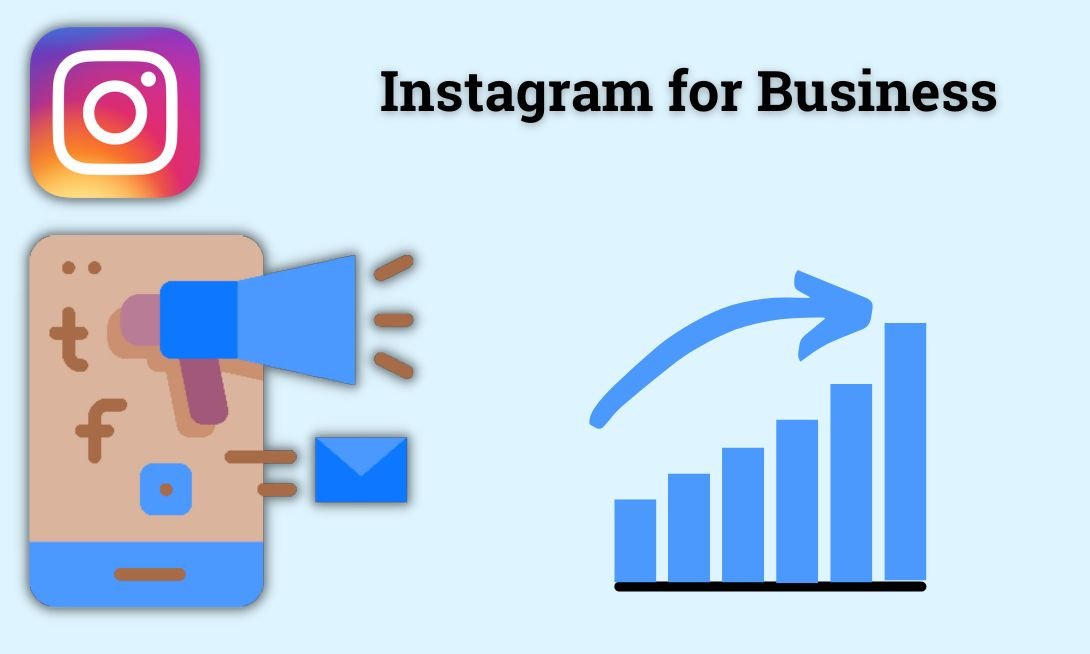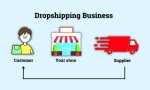Instagram is the 4th largest social media network with around 1.5 billion active users. This social platform offers several features form small as well as large-scale businesses. Now, the important thing is to understand the ways to use Instagram for small business. By implementing the methods that we will discuss here, you can make an efficient use of your Instagram account.
Table of Contents
In this article, we will discuss what Instagram is, its history & journey, 7 ways to use instagram for small business efficiently, and so on.
What is Instagram?
Instagram is a hugely popular social media network to connect with people through sharing photos, reels, stories, and tag posts with their connections on Instagram.
You can use Instagram for small business to drive brand awareness, build a high audience network, track them, and boost sales. It becomes easy to find new customers where they’re already spending a couple of hours a day. In addition, Instagram also provides valuable audience insights to use with the marketing strategies.
Although Instagram was developed as a mobile-friendly app, people are now accessing it through computers and Laptops for posting images & videos, profile editing, chatting, and analyzing the growth of their Instagram profile. Instagram, no doubt, has a few limitations on PCs as it doesn’t allow us to click images, post stories & IGTV posts, and record and post reels.
Instagram, now, is part of Meta’s 5 acquisitions and is used by around 1.5 billion active users. The other 4 subsidiaries of Meta Inc. are Facebook, Facebook Messenger, WhatsApp, and Oculus.
Brief History & Journey of Instagram
It was launched as a photo and video sharing platform by Kevin Systrom on October 6, 2010.
After two years of the regime, Instagram was acquired by Meta for $1 billion in 2012. According to the reports and online data available, it is now generating better advertising revenue than its parent company.
Meta took this as a great opportunity and grew the Instagram application independently from Meta’s main Facebook platform. There were additions and changes applied to make it more user-friendly. The changes were as follows:
- In 2016, the Instagram app was made compatible with Microsoft Windows tablets and PCs.
- Later, the editing feature was added so that users can edit media with filters, add location, use Hashtags, change accounts to private or public, browse other users’ photos and videos, and tag others.
- The online content’s pixel was changed from ‘640 by 640’ to ‘1080 by 1080’ pixels in its further releases.
- Messaging feature was also added.
- One of the best features was made to upload ‘stories’ which are viewable for only 24 hours and can be changed anytime.
These amendments worked successfully and in January 2022, it had almost 1.5 billion active users.
Related: What are the Types of Social Media Marketing? Know the Importance of Social Media Marketing in 2023
How to Use Instagram for Small Business?
If your social presence is properly planned and managed, you can make a good use of Instagram for small business.
According to Instagram’s research, more than 80 percent of users find Instagram a great help for promoting and selling products and services.
Types of Instagram Accounts
There’re two Instagram account types that you can use:
A. Personal Account, and
B. Professional Account (for Creator & Business)
It’s very simple to switch your account anytime from personal to professional and vice versa.
Let’s now discuss the 7 steps to use Instagram for small business.
1. Create an Instagram business account
In case you don’t have a personal account, you can create an Instagram business account from scratch. If you already have an Instagram personal account, you can easily switch that to a professional one.
You can follow the below steps to create an Instagram business account.
Steps to create an Instagram business account from scratch:
- Download the Instagram app to your Android, iOS, or Windows device.
- Sign up with a mobile number or email, full name, username, and password (or simply sign up from your Facebook account)
By default, you will have an Instagram personal account, now you need to switch that to a business account.
Steps to switch the account type in Instagram
- Log in to your Instagram Account.
- Enter profile or tap setting
- At the bottom left side of the page, you will see “switch to personal account” or “switch to professional account”.
- You need to switch to the account type according to your choice.
Related: How to Create Facebook Business Page?
2. Set up your business strategy
A good social media business strategy requires proper research on your target audience and competitors. Instagram’s audience demographics help us to analyze users’ behavior as well as to target the right audience according to their niches.
Business strategy also includes your business goals and objectives. To ensure your business goal, you can follow a popular SMART method which stands for Specific, Measurable, Attainable, Relevant, and Timely.
After finalizing the target audience and goals, you can align them to the following different metrics to convert users into customers.
- Awareness refers to the follower growth rate, post impressions, and profiles reached.
- Engagement refers to the engagement rate such as likes & comments and amplification rate based on shares.
- Conversion refers to CTR (Click Through Rate), CPC (Cost Per Click), CPM (Cost Per Thousand Impression), and bounce rate.
- Customer refers to the actions customers take for example retention and repeat customer rate.
3. Track your business’s metrics
Instagram provides you with an inbuilt tool ‘Insights’ to see the user’s behavior as well as your business account’s performance. You can follow a few simple steps to review the details.
- Log in to your Instagram account.
- Tap “Insights” from your profile.
- Besides your audience, select “See ALL”.
- You will be able to track everything from there.
Related: What is Website Performance Optimization?
4. Optimize your Instagram business account
You have a couple of options to optimize your Instagram profile such as:

- Business account name and username,
- A profile pic (Business logo),
- Your bio (only in 150 characters),
- Relevant business NAP (Name, Address, and Phone number)
- Corresponding action buttons (Call, Text, Email, or Get Directions)
You have the authority to select the audience according to your niche. You can follow up to 7500 people.
The profile image is stored at 320 X 320 pixels and its rendered at 110 X 100 pixels.
For an effective bio, we recommend the below pointers:
- Cut straight to the point in your bio.
- You can use line breaks.
- Include emojis.
- It is a must to add CTA (Call to Action).
- Add a link to your business website.
Related: How to Optimize an Image for SEO?
5. Post-high-quality content
For images, it is highly recommended to use natural light rather than flash lighting. You should use enough contrast for balancing and making the content more legible and accessible.
Also, try using different angles to click the pictures. If you are creating images from Canva and Adobe photoshop, go for 1080 x 1080 square images as they are in trend.
Alt-text and compelling captions can also be used to make the content more meaningful as well as result-oriented.
Besides photos, some other high-quality content can be posted such as:
- Instagram Carousels with up to 10 photos in a single post.
- Instagram Reels is a short-form video format.
- IGTV is a long-form video format and it is also ideal for recurring video series.
- Instagram Live gives a live broadcast option.
- Instagram Guides is a special option to share products and company news in many ways.
6. Keep your audience and customers engaged
Once you have your Instagram presence and audience reach, you must keep your audience and customers engaged, and for this, you can use simple methods like:
- Keep posting content on Instagram regularly.
- Do respond to comments, mentions, and DMs (Direct Messages).
- Use the relevant hashtags on your content. You can use 30 hashtags in a single post but the decent and recommended number is 11 to 12.
- You can engage your audience on other social media sites as well by adding accounts in Meta Account Center.
- You can also collaborate with other Instagram influencers to gain access to an engaged and loyal following.
- Instagram ads also work to gain a large target audience quickly.
- Many businesses keep running Instagram-specific campaigns that you can also tried for your business.
7. Use additional analytics tools to track results
Instagram has only a 30-day tracking possibility, however, you can use other analytics tools to store and track data. Some popular tools are:
| Iconosquare | Minter.io |
| Sprout Social | SocialRank |
| Keyhole | Hootsuite |
| SquareLovin |
Having a huge network of users, Instagram allows you to expand your business’s presence, reach, and engagement.
How to Use Instagram Stories to Promote Your Business
Instagram Stories is a feature of the social media platform Instagram that allows users to share photos, videos, and other content that disappear after 24 hours. Users can add text, stickers, music, and other interactive elements to their Stories, and can also tag other users and add hashtags and location tags. Stories appear at the top of a user’s Instagram feed and can be viewed by their followers as well as by other users if the account is public. Instagram Stories are a popular tool for sharing in-the-moment updates, behind-the-scenes glimpses, and promotional content.
Here are some tips for using Instagram Stories to promote your business:
- Showcase your products or services in action.
- Share behind-the-scenes glimpses of your business.
- Use interactive features like polls, quizzes, and questions to engage with your audience.
- Create exclusive offers or promotions just for your Instagram followers.
- Use hashtags and geotags to reach a wider audience.
- Collaborate with influencers or other businesses to expand your reach.
- Post consistently and at strategic times to maximize your visibility.
- Use eye-catching visuals and design elements to grab attention.
- Monitor your metrics to track engagement and adjust your strategy as needed.
- Experiment with different types of content to keep your audience engaged and interested.
Why Do People Use Instagram for Business?
It is quite surprising that roughly 1.35 billion (90 percent) of the total Instagram users follow at least one or more brands. The existence of the advertisement and sponsorship opportunities permits businesses to sign up for free and start promoting their goods and services.
Moreover, if you talk about the last 10 years, Instagram has grown up from a photo-sharing platform to a hub of business events.
Features and benefits of Instagram to market business:
- To reach out to more audiences.
- For getting users their brand followers.
- Instagram is one of the most preferred networks by influencers.
- Easy social media platform to interact with users or customers.
- It’s like a showcase of your products and services.
- Options available to access insights to track audience interests and competitors.
- You also can make some customers your brand ambassadors.
Related: Is Social Media Marketing Important?
Conclusion
Whether it is an online business or an offline business, some common points you must consider.
Similar points include a proper market survey (research), promotion (ads & campaigning), marketplace (shop) to present products and services, huge customers regularly (audience reach), total stock (track insights), and more.
In addition, the Italic terms you are seeing are heard for offline business and the terms in brackets are known for online business. Considering only the common points, we come across two important results:
- The requirements for both businesses are the same.
- As discussed above, Instagram (business account online) is the easiest and the most economical business tool.
[article_faq heading=”Frequently Asked Questions”]