SEMrush is a well-known digital marketing tool that helps improve website visibility and helps businesses and marketers succeed. It provides valuable insights and data quickly and easily, making it a cost-effective and efficient choice. By understanding what people are searching for and what they want to know, SEMrush can help you capture your audience’s attention in today’s online world. This article helps you to understand the ways to use SEMrush for keyword research.
Table of Contents
In this guide, we will delve into the details of SEMrush, including its features, pricing, and how it can be used for various digital marketing activities. Additionally, we will provide a step-by-step guide on how to use SEMrush for keyword research and other parameters, even if you are a beginner. By the end of this guide, you will have all the knowledge and tools you need to effectively utilize SEMrush and its various features.
What is SEMrush?
SEMrush is one of the top digital marketing tools globally. It provides insights and data for search engine optimization (SEO), paid search, display advertising, social media, and link building.
It allows users to easily track & analyze their website’s performance. Users can also analyze the performance of their competitors to improve their search engine rankings & online visibility.
Some of SEMrush’s key features include:
- Keyword research
- Site audits
- Competitor analysis
- Backlink analysis
You gain valuable insights into your website and your competitors by using these features. Also, you can take action to improve your search engine performance and online visibility.
The tool also offers a range of features for conducting search engine optimization (SEO) and pay-per-click (PPC) advertising campaigns.
SEMrush provides detailed insights and data on a website’s organic and paid search performance. This also includes its performance on social media platforms. This can help digital marketers identify opportunities to improve their search engine rankings & increase their online visibility.
SEMrush is designed to be user-friendly and intuitive, with a clean & easy-to-navigate interface. It offers a range of reports and tools tailored to the needs of different users, from small businesses to large enterprises.
Additionally, it provides regular updates and new features to help users stay on top of the latest developments in digital marketing. They also offer a range of training & support resources to help users get the most out of the tool.
SEMrush is a valuable resource for businesses and individuals looking to improve their search engine rankings and online visibility. Content writers or companies mostly use SEMrush for keyword research.
Related: Content Marketing Tools to Boost Awareness and Make Money in 2023
How to Use the SEMrush SEO Tool in 8 Easy Steps?
To use the SEMrush SEO tool, you will first need to create an account on the SEMrush website. Once you have done that, you can log in and start using the tool.
Here are the steps you can follow to use SEMrush for SEO:
1. Keyword Research
This feature allows you to research and analyze relevant keywords for your website. You can use it to understand the search terms that your target audience is using and optimize your website for those keywords.
2. Site Audit
This feature allows you to identify and fix technical SEO issues on your website. It provides a comprehensive analysis of your website’s structure, content, and performance. It also helps you identify and fix any errors or problems that could be hindering your search engine rankings.
3. Competitor Analysis
This feature allows you to understand how your competitors are performing in search engines. It provides insights into their keywords, backlinks, and other factors that are helping them rank well.
4. Backlink Analysis
This feature allows you to analyze the backlinks pointing to your website. It helps you understand the quality and relevance of the links pointing to your site. Also, it helps you identify any low-quality or spammy links that may be harming your search engine rankings.
5. Position Tracking
This feature allows you to monitor your website’s performance in search engines over time. It regularly updates your website’s search engine rankings for your target keywords. It also helps you identify any changes or trends that you need to address.
6. Social Media Poster
This feature allows you to schedule and automates your social media posts across multiple networks. It includes Facebook, Twitter, LinkedIn, and Instagram.
7. Social Media Tracker
This feature allows you to track and analyze your social media performance, as well as that of your competitors.
8. Social Media Analytics
Additionally, the SEMrush social media tool allows you to track your social media performance and engagement across various platforms, including Facebook, Twitter, and Instagram. This can help you identify which social media channels are the most effective for your business, and how you can improve your social media strategy.
Furthermore, the tool provides detailed analytics on your social media posts, including reach, impressions, and engagement, so you can see what’s working and what’s not. Overall, the SEMrush social media tool is an essential tool for businesses looking to optimize their social media presence and drive engagement with their audience.
Also read: The Ultimate Guide on ChatGPT Tool for 2023
Benefits of Using SEMrush for Keyword Research
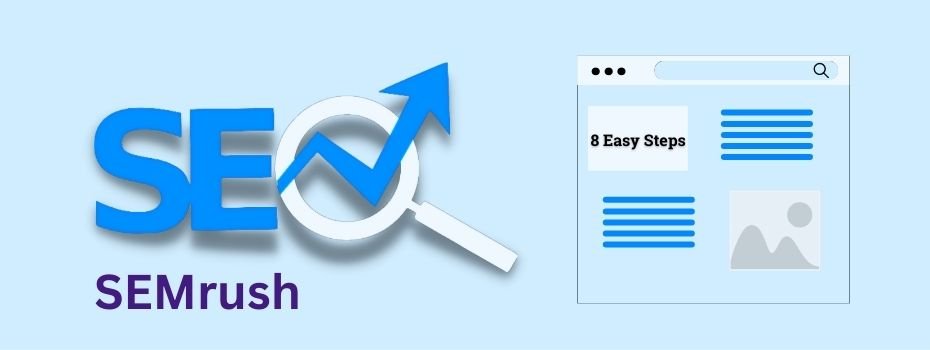
SEMrush is a popular keyword research tool that helps users find keywords and track their performance in search engine results. With SEMrush, you can:
- Discover new keywords and see how they perform in different regions and languages
- Analyze the search volume and competition level for specific keywords
- See how your website ranks for specific keywords and get suggestions for improving your ranking
- Research the keywords your competitors are ranking for and track their keyword strategies
- Monitor your website’s performance and get alerts when there are changes in your search rankings
To use SEMrush, you will need to create an account and enter the domain or keywords you want to research. The tool will then provide you with detailed data and analysis on the keywords you’ve entered. Do you have any specific questions about using SEMrush for keyword research?
Related: The 8 SEO Best Tools of 2023?
The 3 Ways to Use the SEMrush Social Media Tool
Some of the key features of the SEMrush social media tool include:
1. Social Media Poster
This feature allows you to schedule and automates your social media posts across multiple networks. This includes Facebook, Twitter, LinkedIn, and Instagram. You can use it to create and schedule content in advance so that you can save time and effort on social media management.
2. Social Media Tracker
This feature allows you to track and analyze your social media performance, as well as that of your competitors. You can use it to monitor your social media metrics, such as likes, shares, and followers. It can help you understand how your social media strategy is performing.
3. Social Media Analytics
This feature provides in-depth insights and data on your social media activity and performance. You can use it to understand how your social media content is resonating with your audience. It can also help you identify any trends or patterns that can help you improve your strategy.
The social media tool can be a valuable resource for businesses & individuals looking to improve their social media marketing efforts. Big businesses aren’t the only ones who utilize the platform.
In fact, almost 95% of the more than 470,000 users are businesses with less than 500 people.
You can gain insights into your own social media performance. Also, you can take action to improve your engagement and reach.
How to Use the SEMrush Backlink Tool in 5 Steps?
Here are the steps you can follow to use SEMrush for backlink analysis:
- Start by entering your website’s URL in the “Backlinks” section of the SEMrush dashboard. This will give you an overview of the backlinks pointing to your website. It includes quantity, quality, and relevance.
- Use the “New vs Lost” tab to identify any changes in the number of backlinks pointing to your website over time. This will help you understand if you are gaining or losing backlinks, and why.
- Use the “Anchor text” tab to analyze the anchor text used in the backlinks pointing to your website. This will help you understand the relevance and context of the links pointing to your site. You can also identify any potential issues with anchor text over-optimization.
- Use the “Referring domains” tab to identify the domains linking to your website. This will help you understand the quality and authority of the domains linking to you. You can also identify any low-quality or spammy domains that may be harming your search engine rankings.
- Use the “Backlink Intersect” tool to compare your backlinks with those of your competitors. This will help you identify any opportunities to acquire new backlinks or to improve the quality of the backlinks you already have.
The various features & reports can help users gain insights into the backlinks pointing to their website. They can then take action to improve the quality and relevance.
Related: Free Guide to Start Creating Canva Art
How to Use the SEMrush Keyword Magic Tool
Here are the steps you can follow to use SEMrush for keyword research:
- Start by entering a seed keyword in the “Keyword Magic” section of the SEMrush dashboard. This will give you a list of related keywords, their search volumes, competition levels, and other metrics.
- Use the “Keyword Groups” tab to organize the keywords into relevant categories or themes. This will help you understand the different topics and concepts related to your seed keyword. It will also help you identify potential areas for content development.
- Use the “Phrase Match” & “Related” tabs to identify long-tail keywords & semantic variations of your seed keyword. This will help you understand the different ways that people are searching for your product or service. You can then optimize your website for those search terms.
- Use the “Questions” tab to identify keywords that are in the form of questions. This will help you understand the common questions that people have about your product or service. Then, you can create content that answers those questions directly.
- Use the “Keyword Difficulty” tab to understand the level of competition for each keyword. This will help you identify keywords that are relatively easy to rank for and focus your efforts on those keywords first.
Additionally, the SEMrush keyword magic tool allows you to see search volume and competition data for keywords, which can help you prioritize your efforts and optimize your website more effectively.
Also read: The Importance of Online Marketing for Business Growth in 2023
How to Use SEMrush for Digital Marketing
To use SEMrush, you can follow these steps:
- Create an account on SEMrush and log in.
- Enter your website URL in the search bar and click on “Start now” to begin a site audit. This will help you identify technical SEO issues that may be affecting your search engine rankings.
- Once the site audit is complete, go to the “Keyword Research” section and enter a keyword related to your business or industry. This will generate a list of related keywords and their search volume, as well as the websites that are ranking for those keywords.
- Use the keyword data to create a list of keywords to target in your SEO and PPC campaigns. You can also use the “Competitor Analysis” tool to see which keywords your competitors are ranking for, and identify opportunities to outrank them.
- Use the “Advertising Research” tool to research and analyze your competitors’ PPC campaigns. This will give you insights into the keywords they are targeting, their ad copy, and the websites they are advertising on.
- Create your own SEO and PPC campaigns, using the insights and data from SEMrush to inform your strategy. Use the tool to track the performance of your campaigns, and make adjustments as needed to improve your results.
SEMrush Pricing
SEMrush offers different pricing plans for its digital marketing tool.
It all depends on the features and functionality that you need. Currently, SEMrush offers 3 pricing plans:
| Pro Plan | Guru Plan | Business Plan |
| $119.95/month or $1 199.40/year ($99.95/month, save 17%) | $229.95/month or $2 299.44/year ($191.62/month, save 17%) | $449.95/month or $4 499.40/year ($374.95/month, save 17%) |
| Keyword research | Includes all features of the Pro Plan | Includes all features of the Guru Plan |
| Site audit | Position tracking | API Access |
| Competitor analysis | Branded reports | White-label reports |
| Backlink analysis | Historical data | Extended limits |
| Track up to 500 keywords | Track up to 1,500 keywords | Track up to 5,000 keywords |
| Conduct up to 10,000 reports/day | Conduct up to 30,000 reports/day | Conduct up to 50,000 reports/day |
Overall, the pricing for SEMrush depends on the features and functionality that you need. Additionally, it also depends on the size and scale of your digital marketing efforts. Furthermore, you can choose a plan that fits your budget and requirements, and upgrade or downgrade as needed.
Related: How to Use SEMrush for Keyword Research and Traffic Growth in 2023?
Conclusion
In conclusion, SEMrush is a powerful and versatile digital marketing tool. It provides valuable insights & data for SEO, paid search, display ads, social media, and link building. Additionally, this article talks about using SEMrush for keyword research and other important SEO parameters.
Some other important features include keyword research, site audits, competitor analysis, and backlink analysis.
It doesn’t matter whether you are a beginner or an experienced user. This guide provides a detailed overview of SEMrush, its features, pricing, and how to use it for various digital marketing activities.
You can get the most out of SEMrush and its features by following the steps & tips provided in this guide. So much insight can help you improve your website’s search engine rankings and online visibility.
[article_faq]





